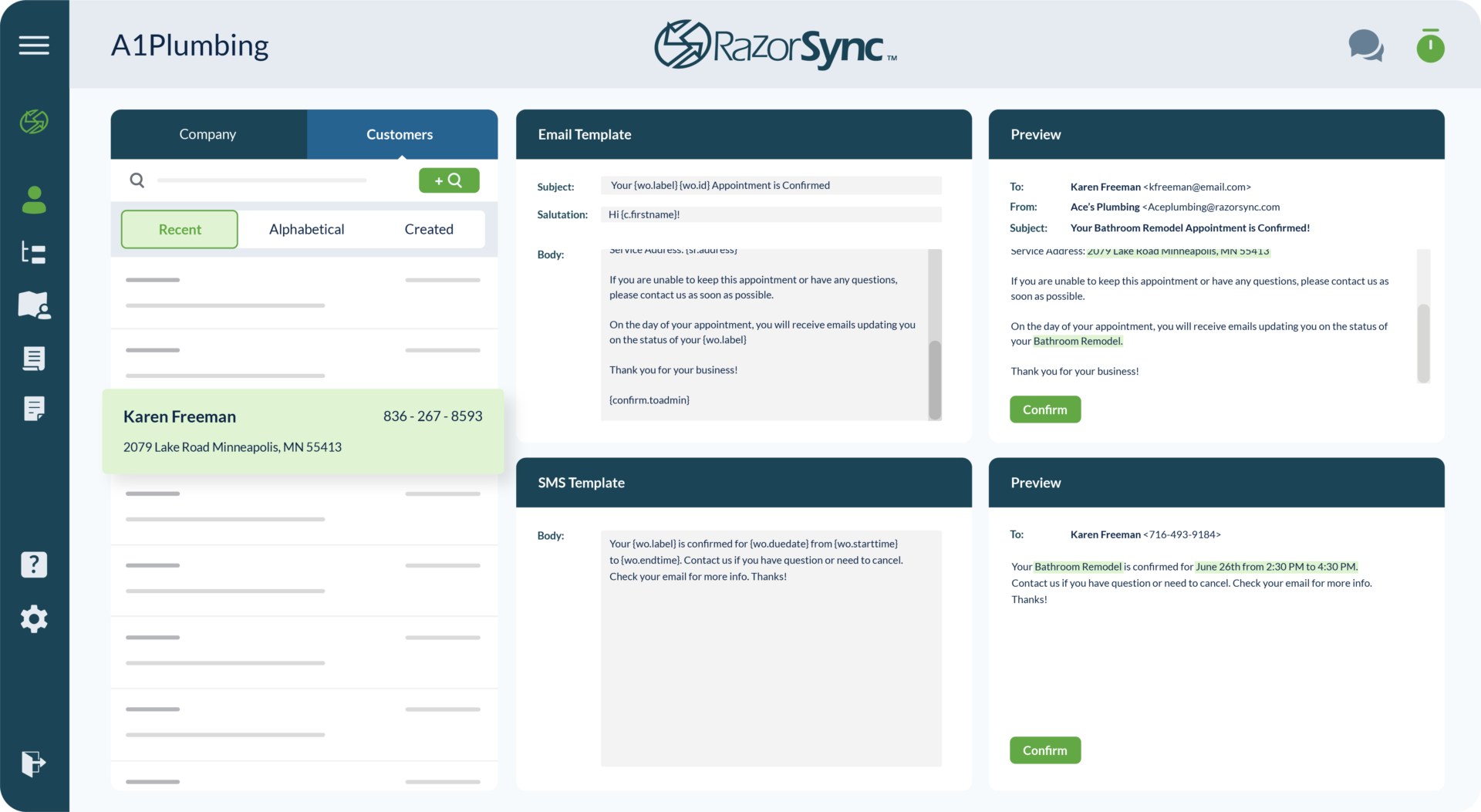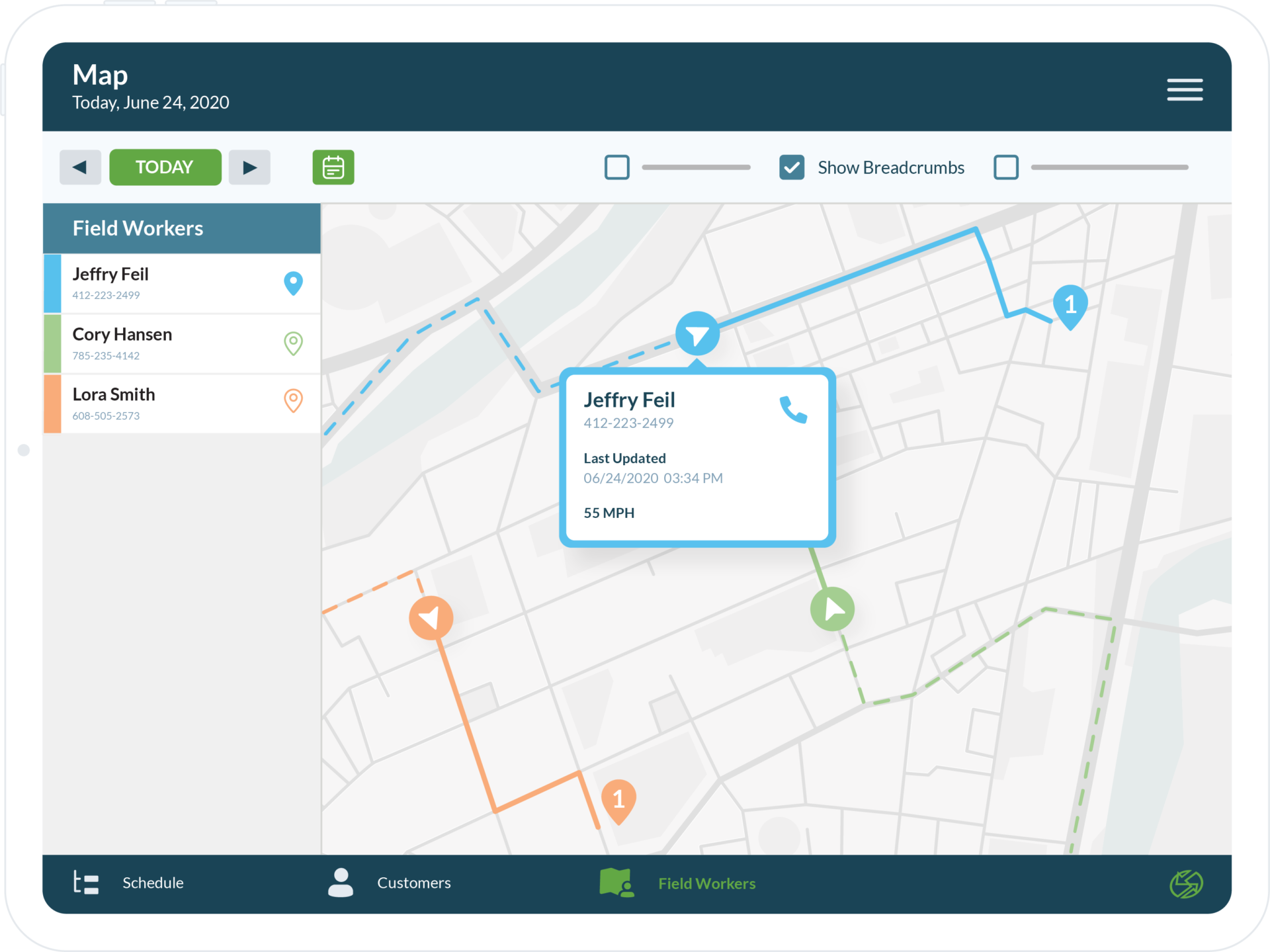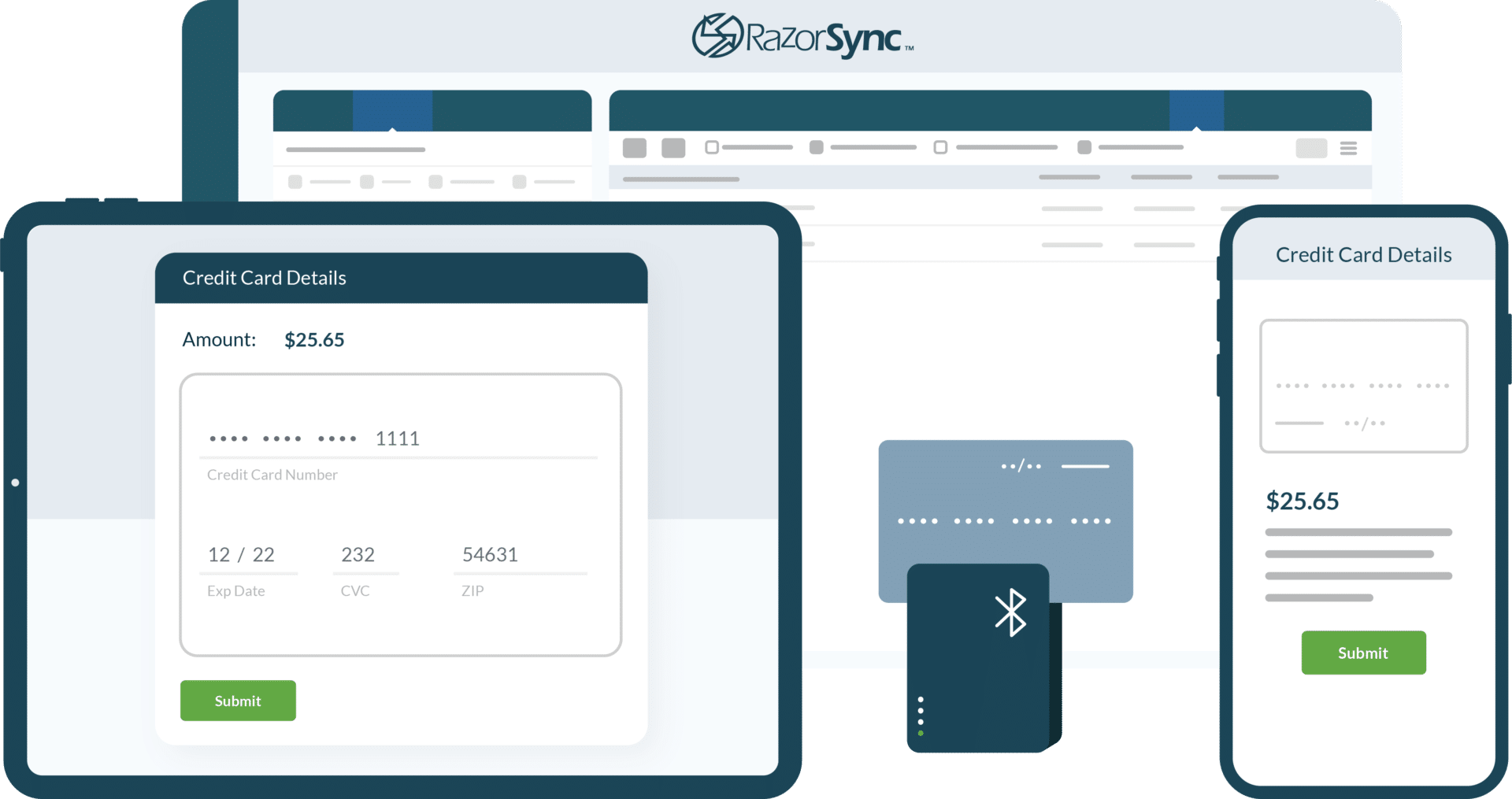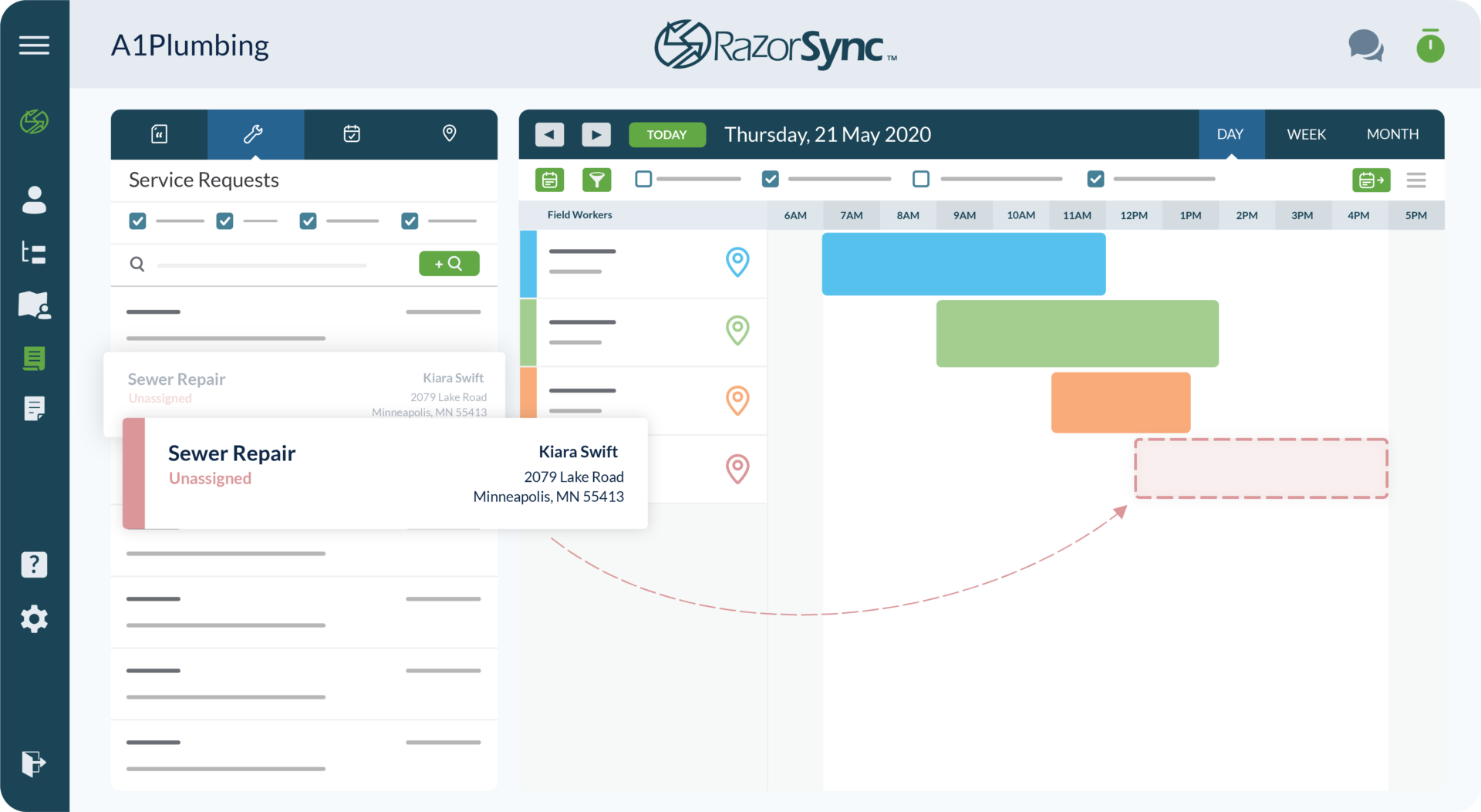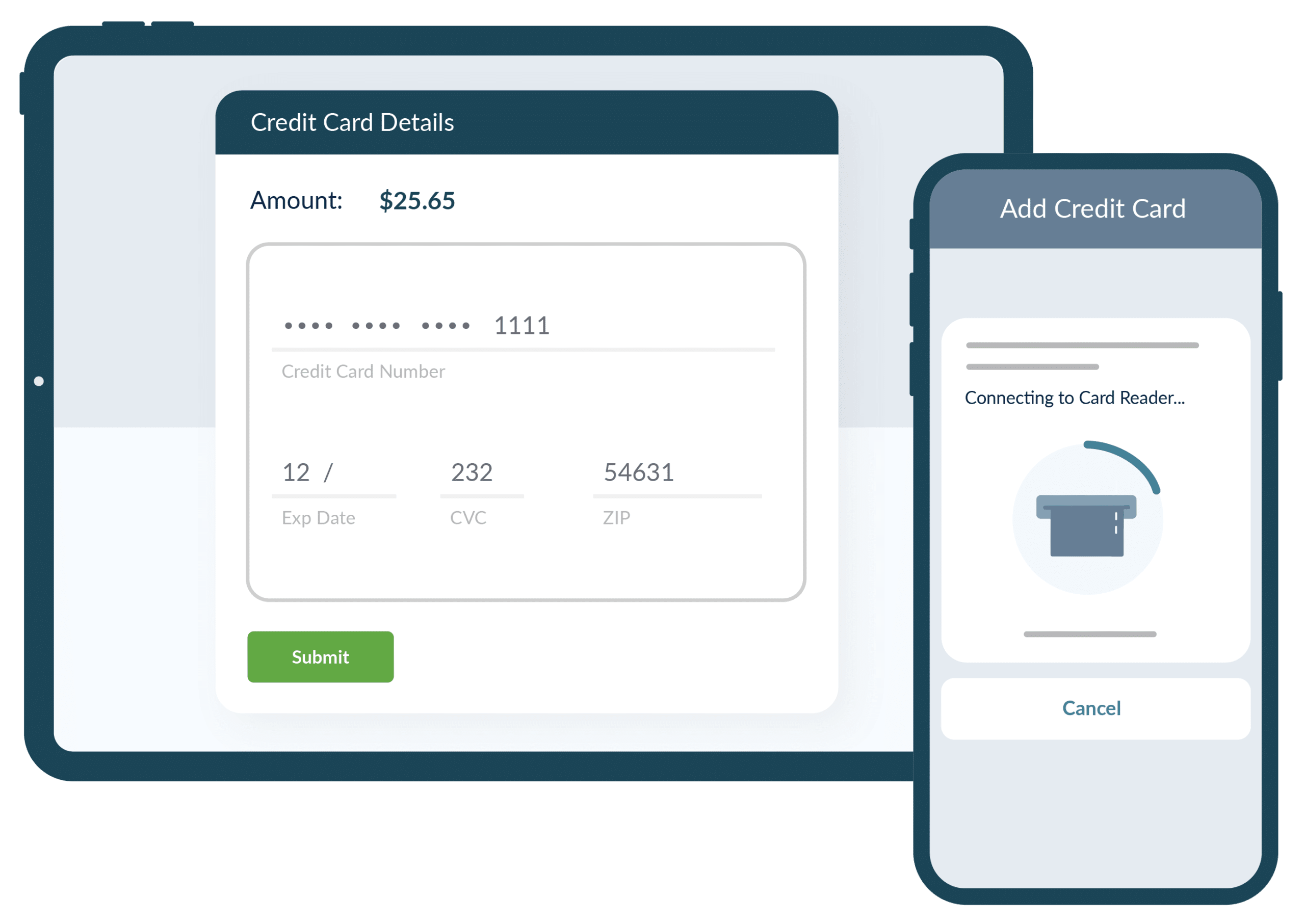Is Your Field Service Management Software Compatible with QuickBooks?
Every field service expert knows that keeping your finances in check is essential to reducing billing errors and incurring lost or missed payments. But how...
May 16, 2019
# of Minutes to Read
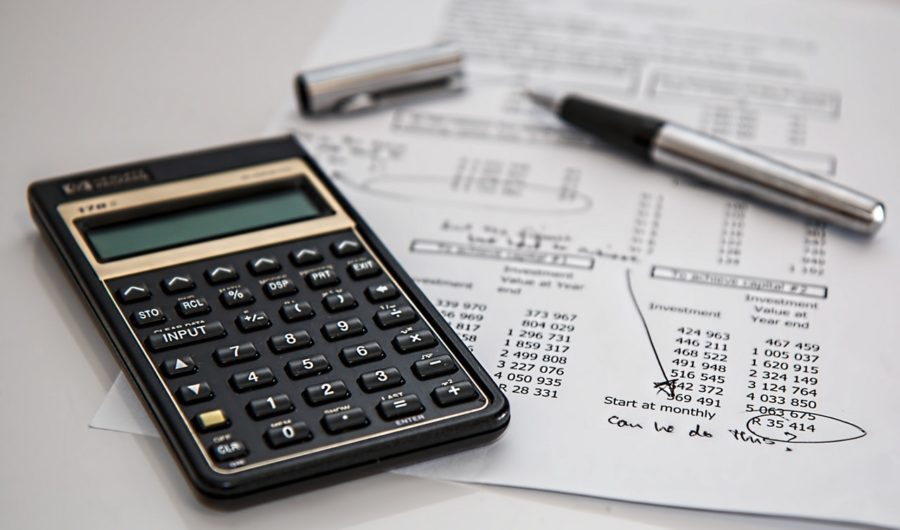
Every field service expert knows that keeping your finances in check is essential to reducing billing errors and incurring lost or missed payments. But how do you manage and pay bills? If you use QuickBooks by Intuit, then you’re already familiar with its advanced capabilities that allow you to send invoices, collect payments, and keep track of payroll and other business expenses for budgeting and tax purposes.
What if you could combine your QuickBooks and field service software into one easy-to-use, automated field service management solution!
Have You Heard of RazorSync?
RazorSync offers field techs and managers a convenient way to send and track work orders instantly. So, rather than collecting and processing each work order one at a time—which could take days, even weeks if done manually—you can send an estimate or invoice to your customer right from your smartphone that syncs directly to your QuickBooks account.
FAQs About RazorSync’s Compatibility with QuickBooks
Q: Can I Bring Over Previous History from QuickBooks?
A: When you sync up your QuickBooks to RazorSync, all previous customer information becomes instantly accessible on our field service app. That means you’ll be able to retrieve:
- Contact Lists
- Emails
- Phone Numbers
- Addresses
- Service Items
- Tax Codes
- And More!
Learn how to set up your QuickBooks with RazorSync through a free live demo!
Q: Can I Edit Invoices in QuickBooks?
A: We understand that service requests can change daily. You may need to add to an existing work order or revise a quote. Using RazorSync, you can easily create and modify work orders from any smart device. Once your edits are complete, simply sync the invoice to QuickBooks and you’re all set. The best part is your techs can make edits before they pack up for the day, saving both time and money.
Q: Does RazorSync’s Inventory Management Tool Integrate with QuickBooks?
A: Yes, you can easily track and manage inventory using RazorSync’s advanced features and sync this information to QuickBooks.
Q: Is RazorSync Secure?
A: RazorSync makes storing customer data, payment history, and credit card information both simple and completely safe. In fact, our trusted field service software is available on Intuit’s App.com marketplace, meaning both our secure software and cloud-sharing design are up to par with Intuit’s industry best standards!
Get Your Finances and Field Service Software in Sync
If you’re already using QuickBooks to manage your financial records, why not have the best of both worlds and manage your field service operations in the same place! To learn how RazorSync can help save you time, aggravation, and avoid missing payments, contact RazorSync for a free live demo.
To learn how we’ve helped other field service industries increase billings and revenue just by incorporating our app into their daily operations, read our case studies!