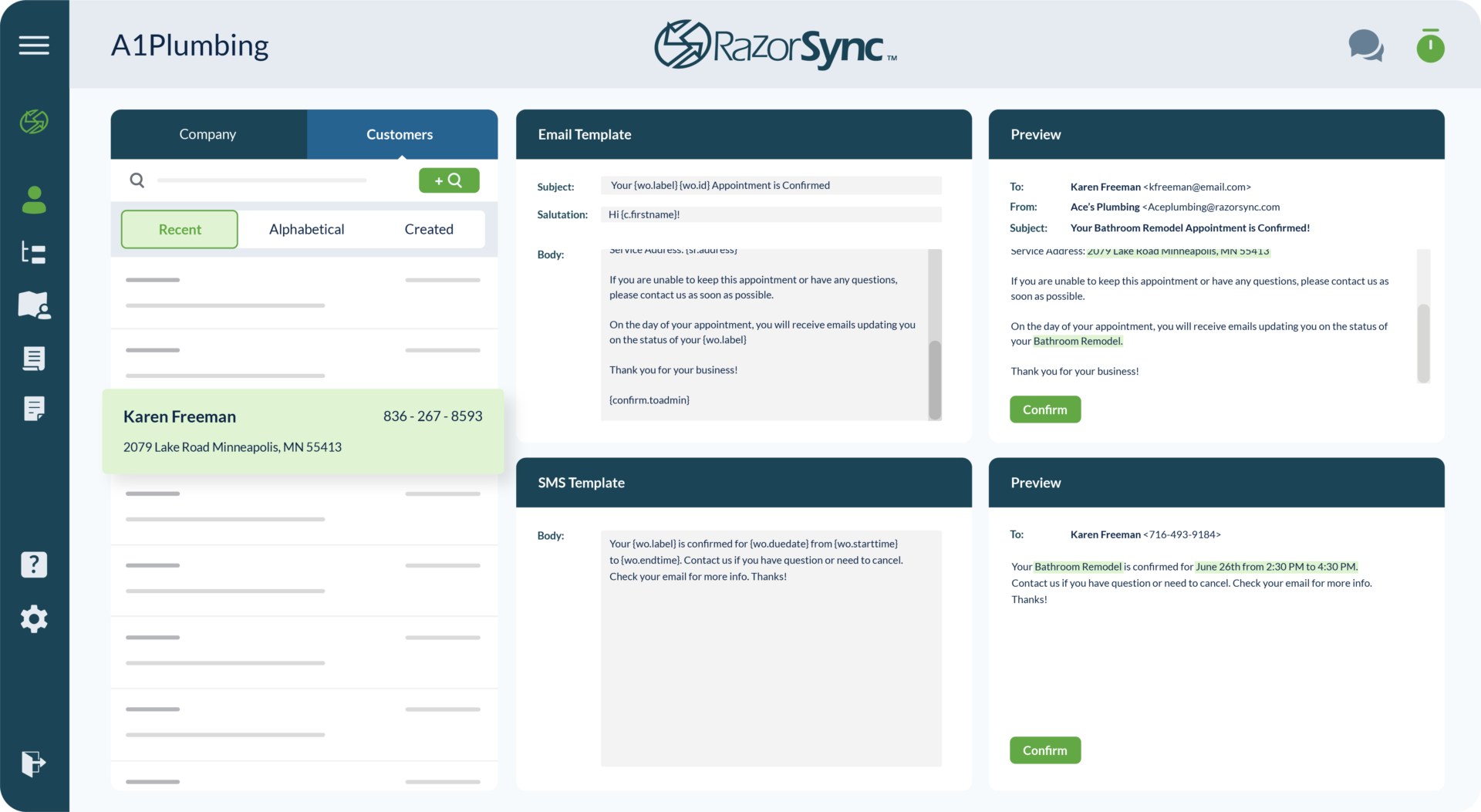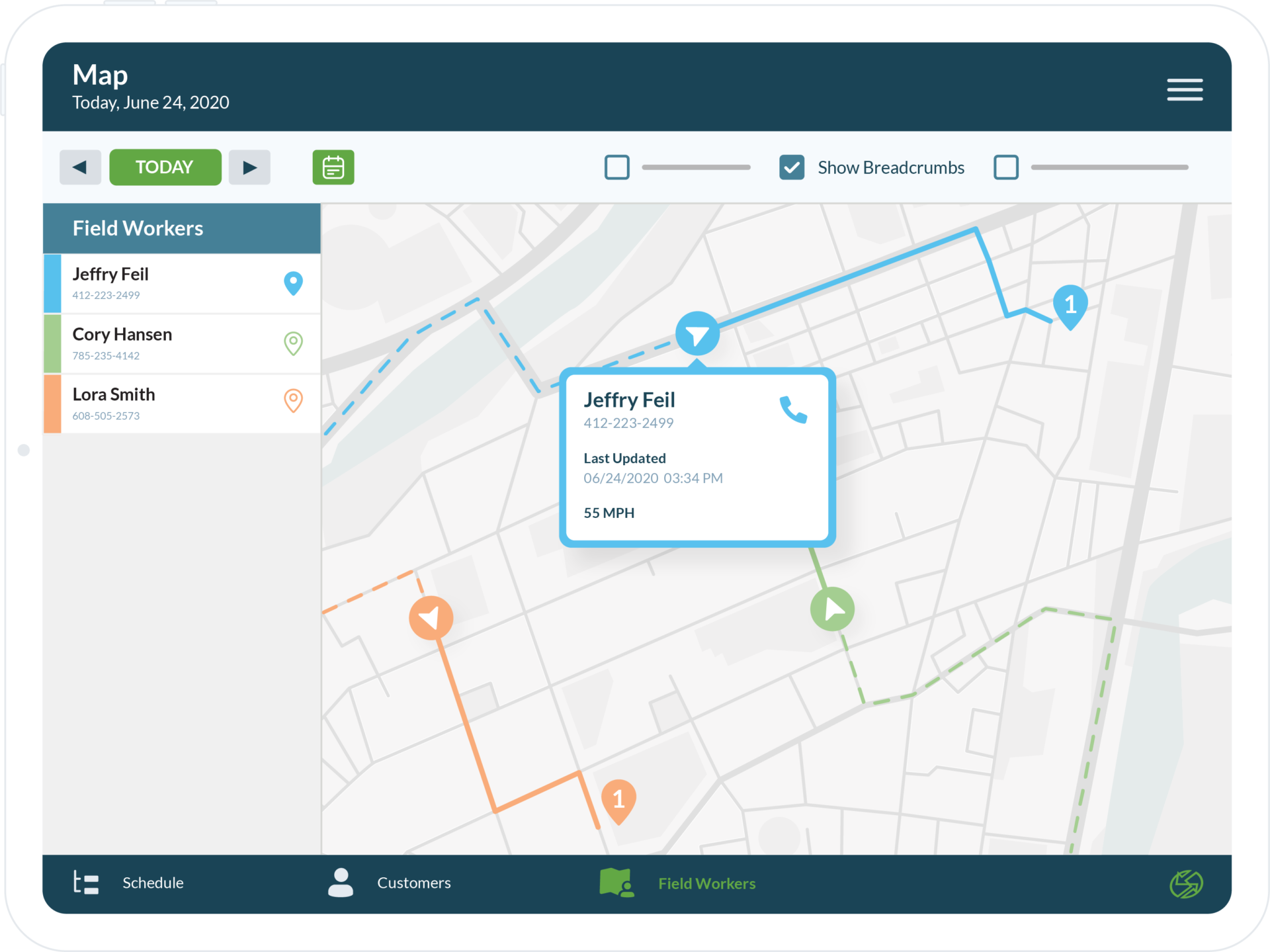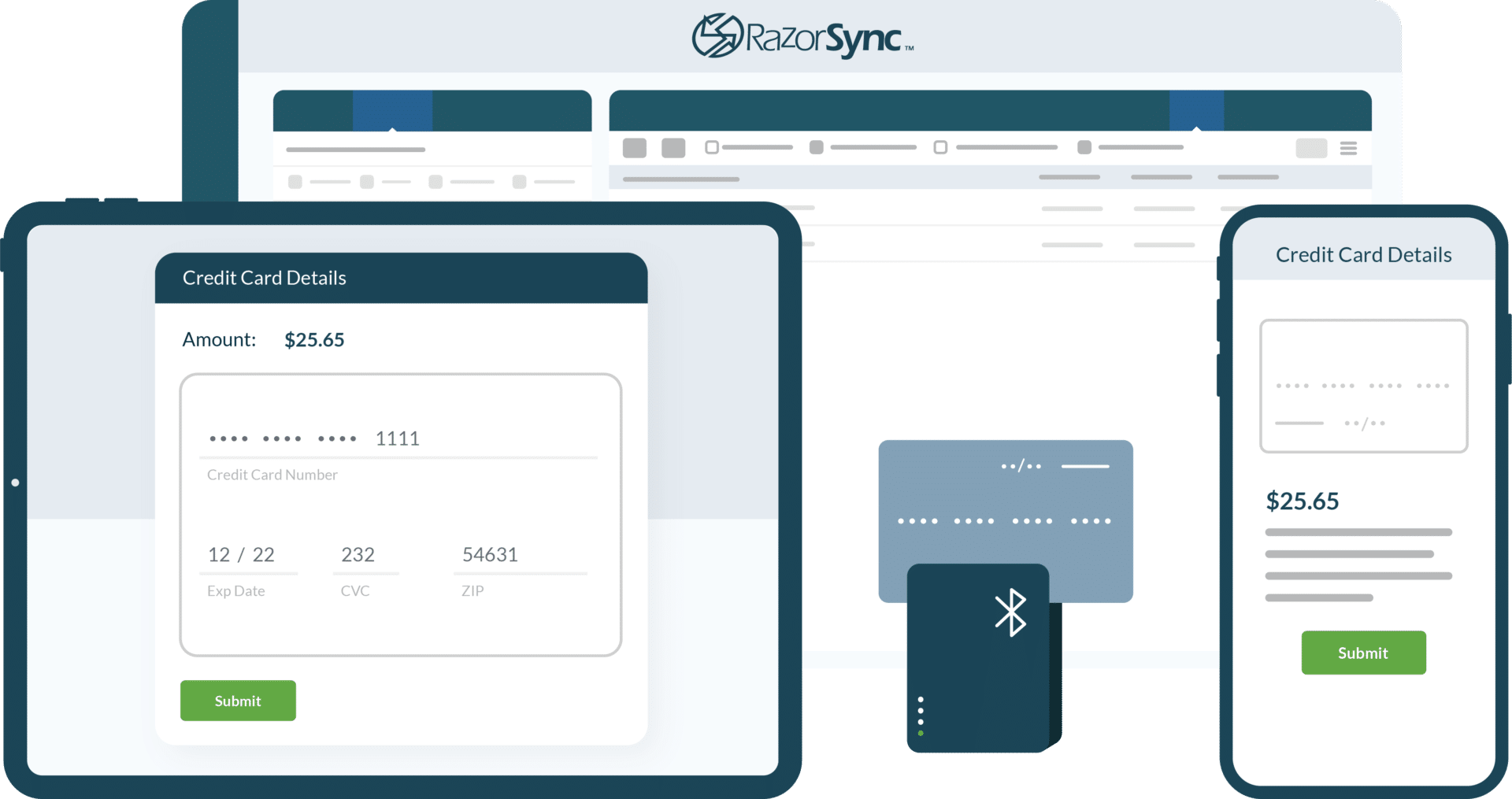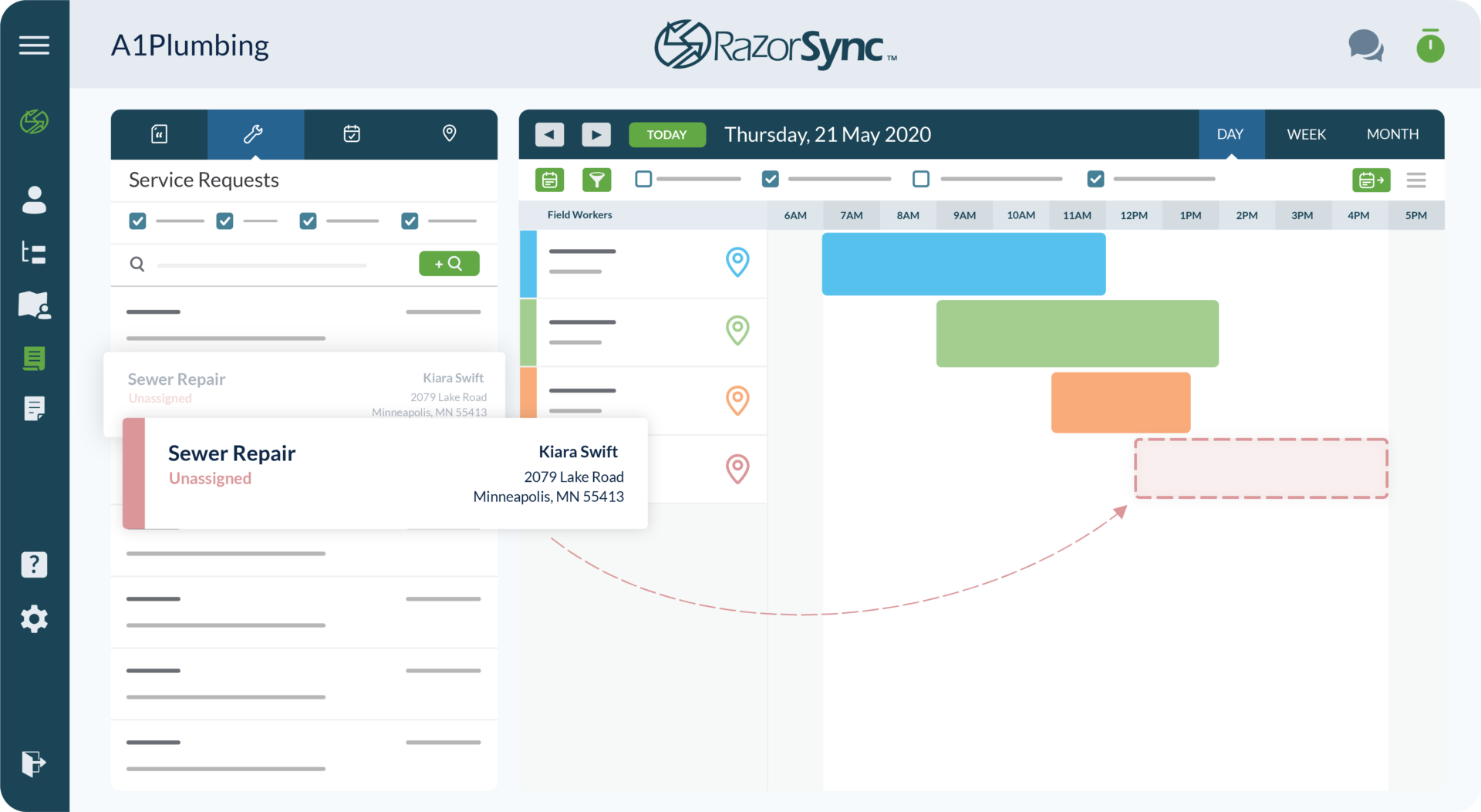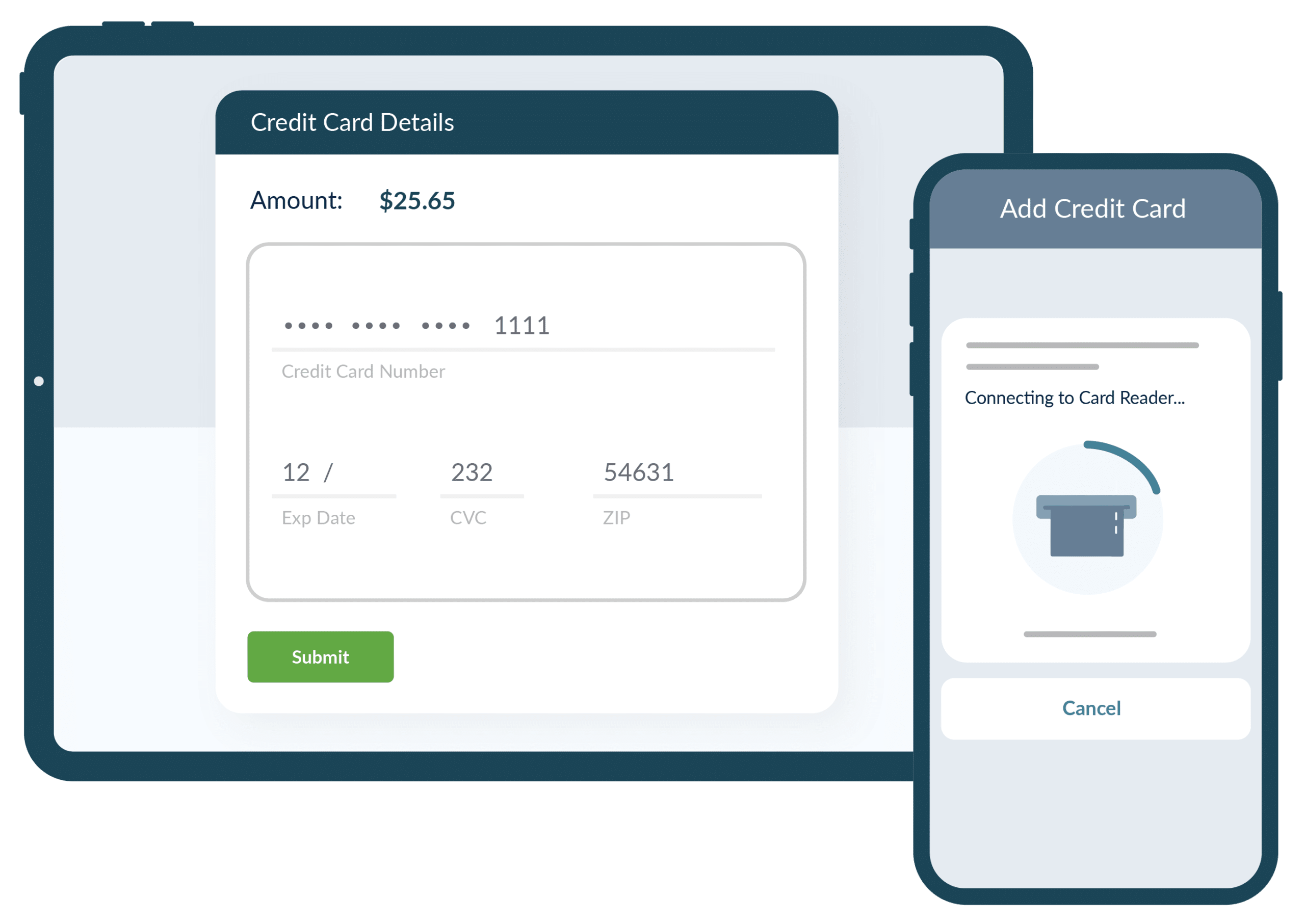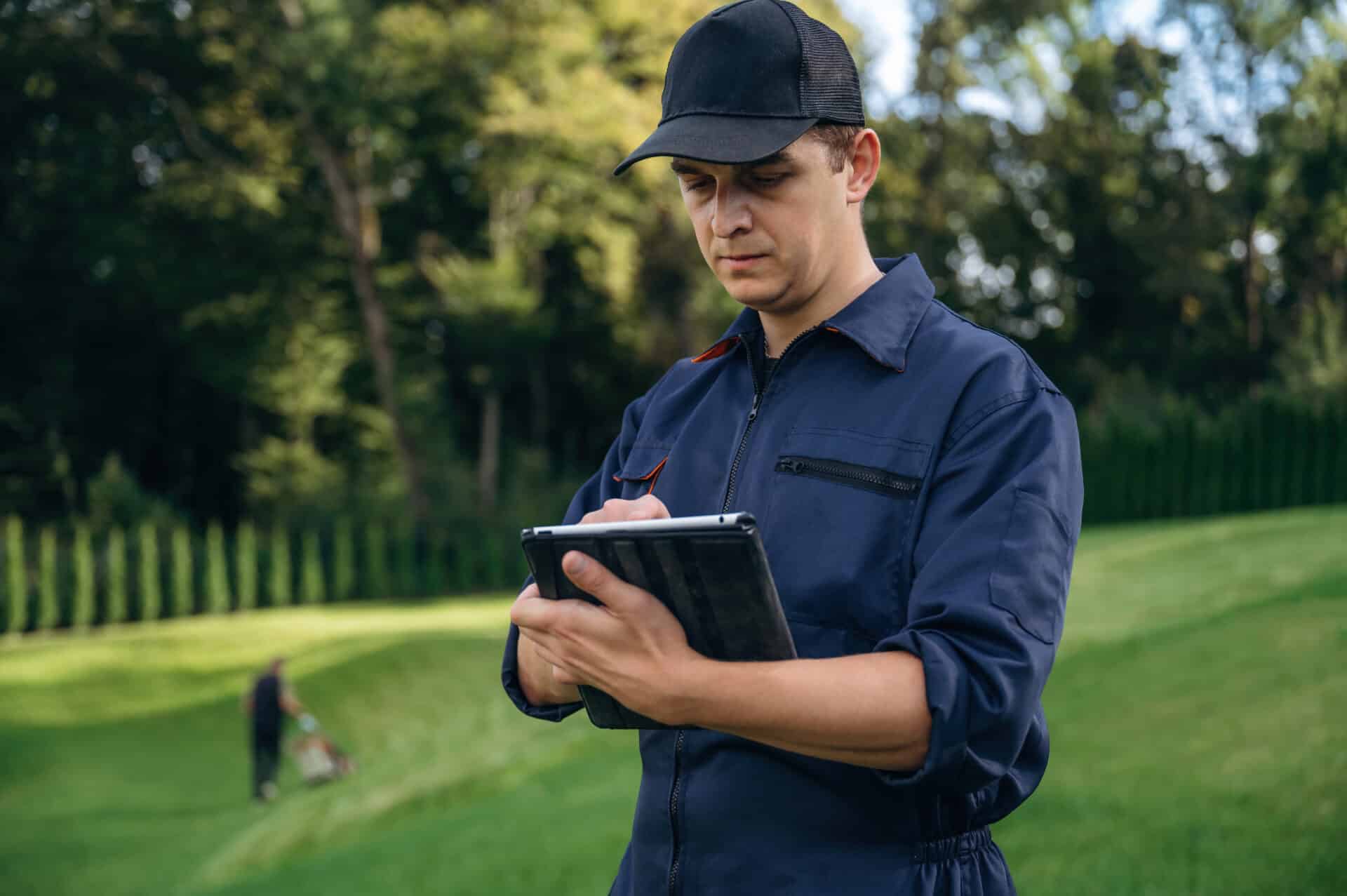Top 3 Must-Have Field Service Management Software Features
There’s a lot of field service management software options out there. So, deciding which tools work best for your team and customers should really depend...
May 10, 2019
# of Minutes to Read

There’s a lot of field service management software options out there. So, deciding which tools work best for your team and customers should really depend not just on its advanced features and capabilities, but how these components work to save you time, money, and unnecessary frustration.
To help you get started in choosing the best field service management software, here are some must-have features that are guaranteed to help you streamline your business operations!
Top 3 Must-Have Field Service Software Features
Mobile App Ready
There’s a good chance your customers are already searching for your company on their smartphones. If you give them the opportunity to request services using the same device, there’s a greater chance they’ll keep coming back! Having a field service management app that’s optimized for mobile devices is essential in today’s digital age. It gives both your customers and techs instant access to information and the convenience to stay connected from anywhere!
From your customers’ perspective, your field service software should be able to do the following tasks using any smart device:
- Track the status of their job request
- Pay their bill (and recurring bills)
- Request a repair or new job
- Leave feedback, comments, and review their work orders, estimates, and pending invoices
Your field service job management software should be able to do the following tasks using any smart device:
- Keep them connected to their schedules (which easily sync to their Google calendars)
- Provide them with customer history, work order information, and job statuses
- Allow them to edit and send invoices
- Give them instant access to job site details, including equipment needed, driving directions, special instructions, etc.
Route Optimization
Eliminating wasted time that’s due to “no shows,” missing inventory on site, or miscommunication between techs and service dispatch will help you save money on unnecessary fuel and mileage costs.
Your field service management solution should include the following features for route optimization:
- Accurate GPS tracking
- Instant notifications of scheduling changes (sent directly to email)
- Seamless communication portals for dispatch, techs, and customers to stay connected
- Access to customer information for addresses, equipment needed, and notes
Offline Capabilities
For many field service technicians, certain jobs can take you on top of a roof, deep inside a basement, or other unique places in between, with little to no internet. A field service management software should have the capability to work offline, so techs are able to continue working from anywhere their next assignment takes them. Offline capabilities should include:
- Access to work orders
- Ability to edit/create invoices
- Information on available inventory
- Secure processing of payments
If a field service software doesn’t keep your techs and other team members on track and on to the next job, without wasting time in between, then it’s not worth the investment. At RazorSync, our field service app offers a host of advanced, easy-to-use features, all designed to keep scheduling, payment processing, and invoicing in sync and on track.
Ready to put our app to the test? Contact us for a free live demo, so we can show you why RazorSync is the best cost-effective solution for your company!