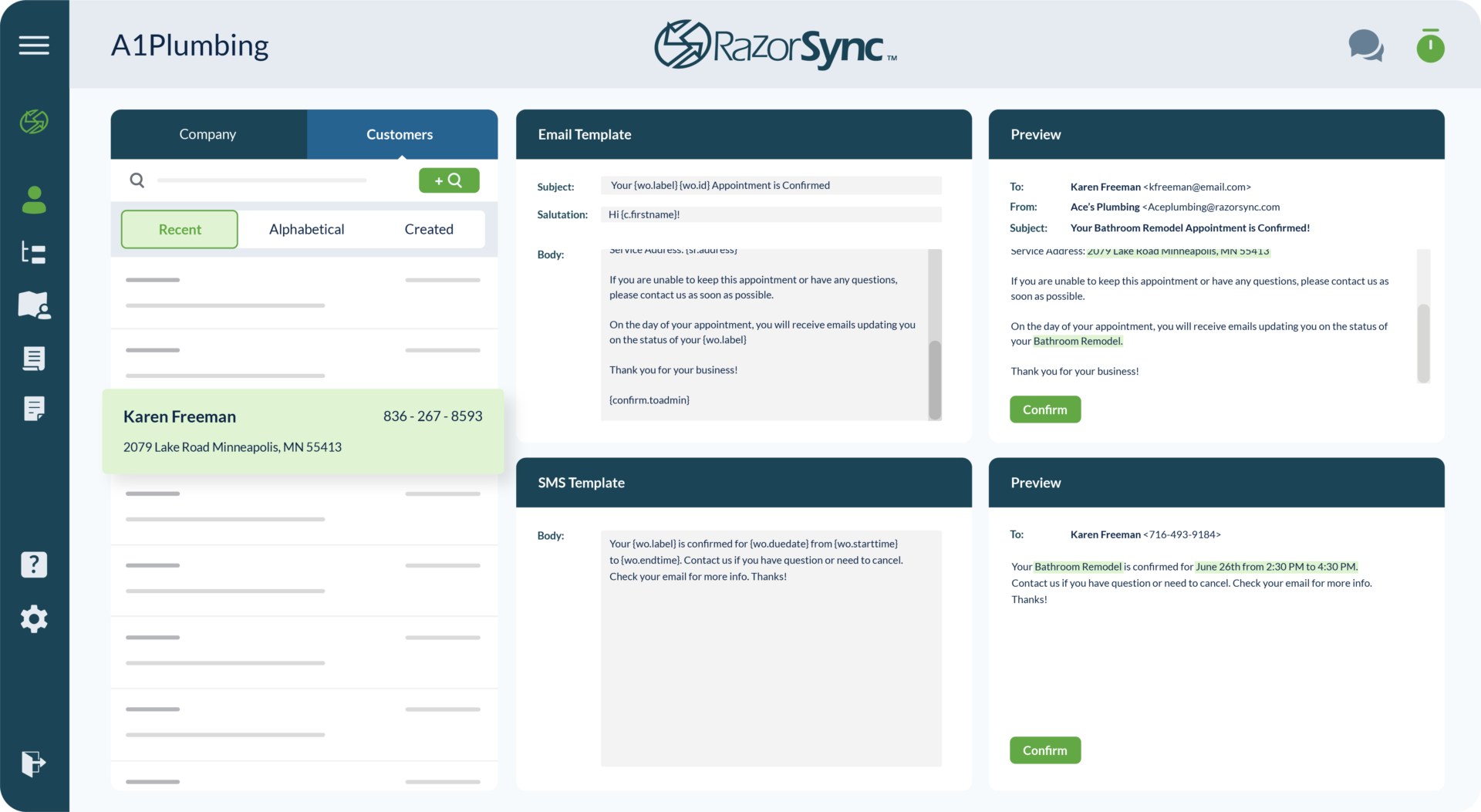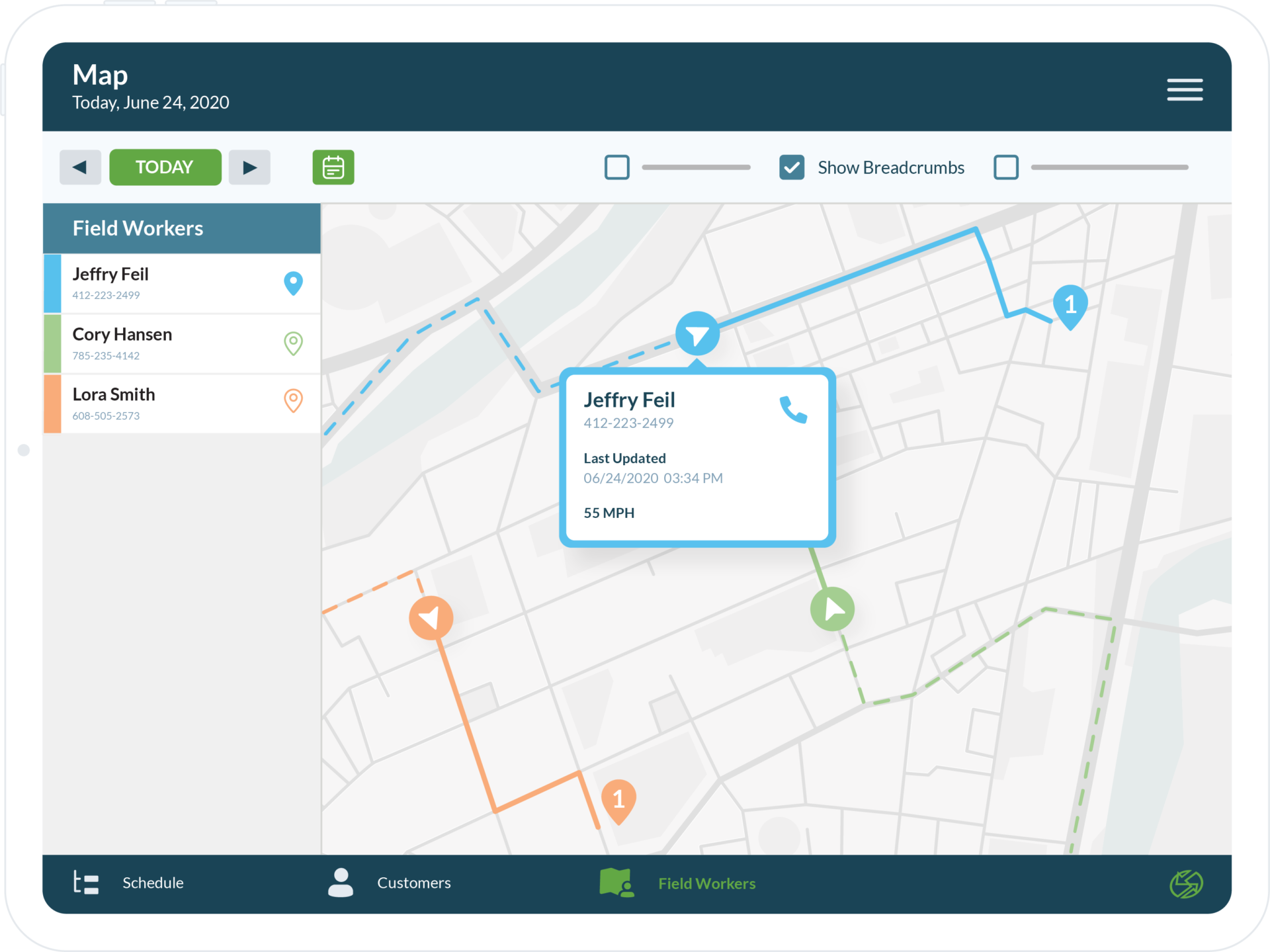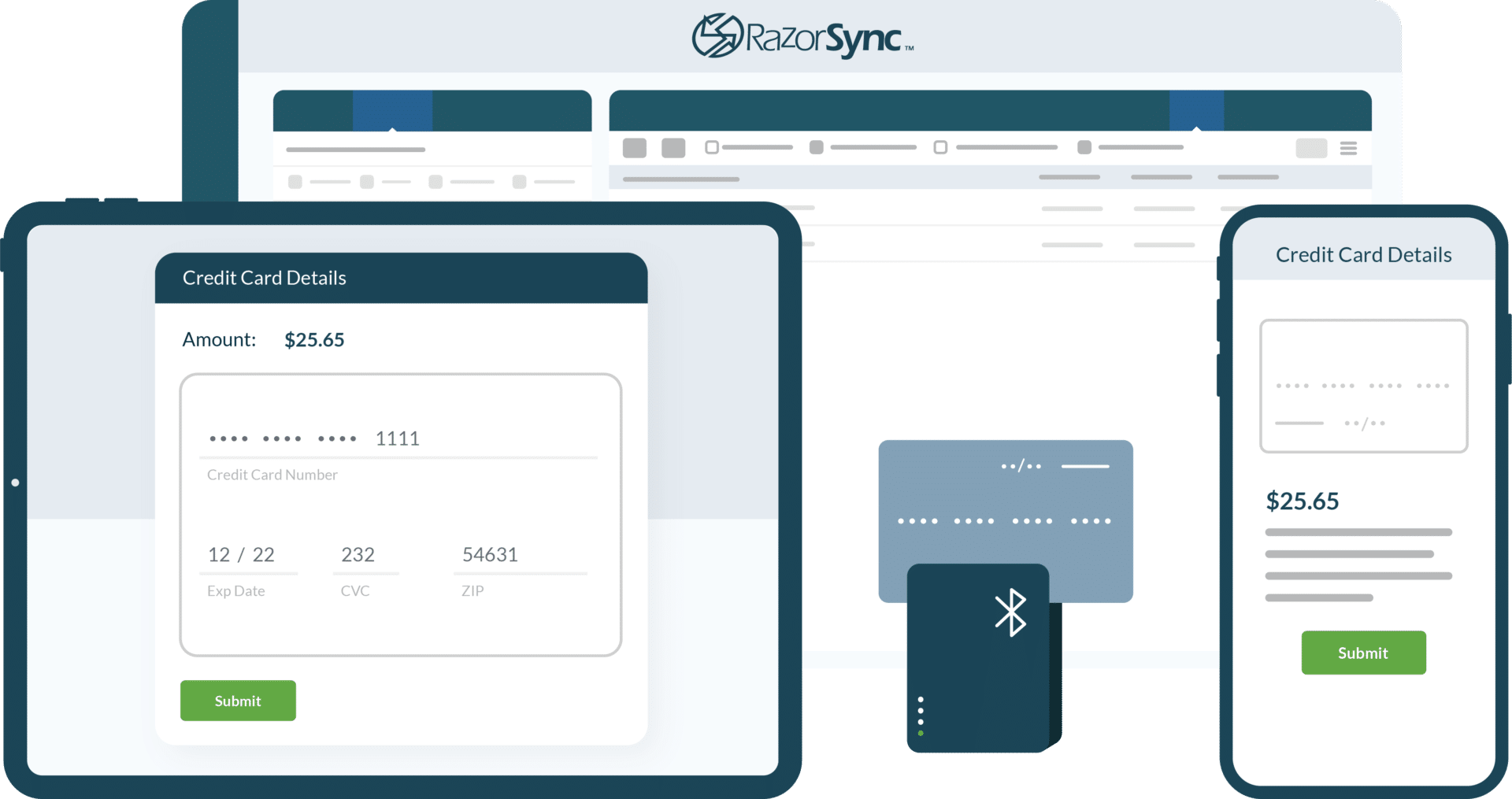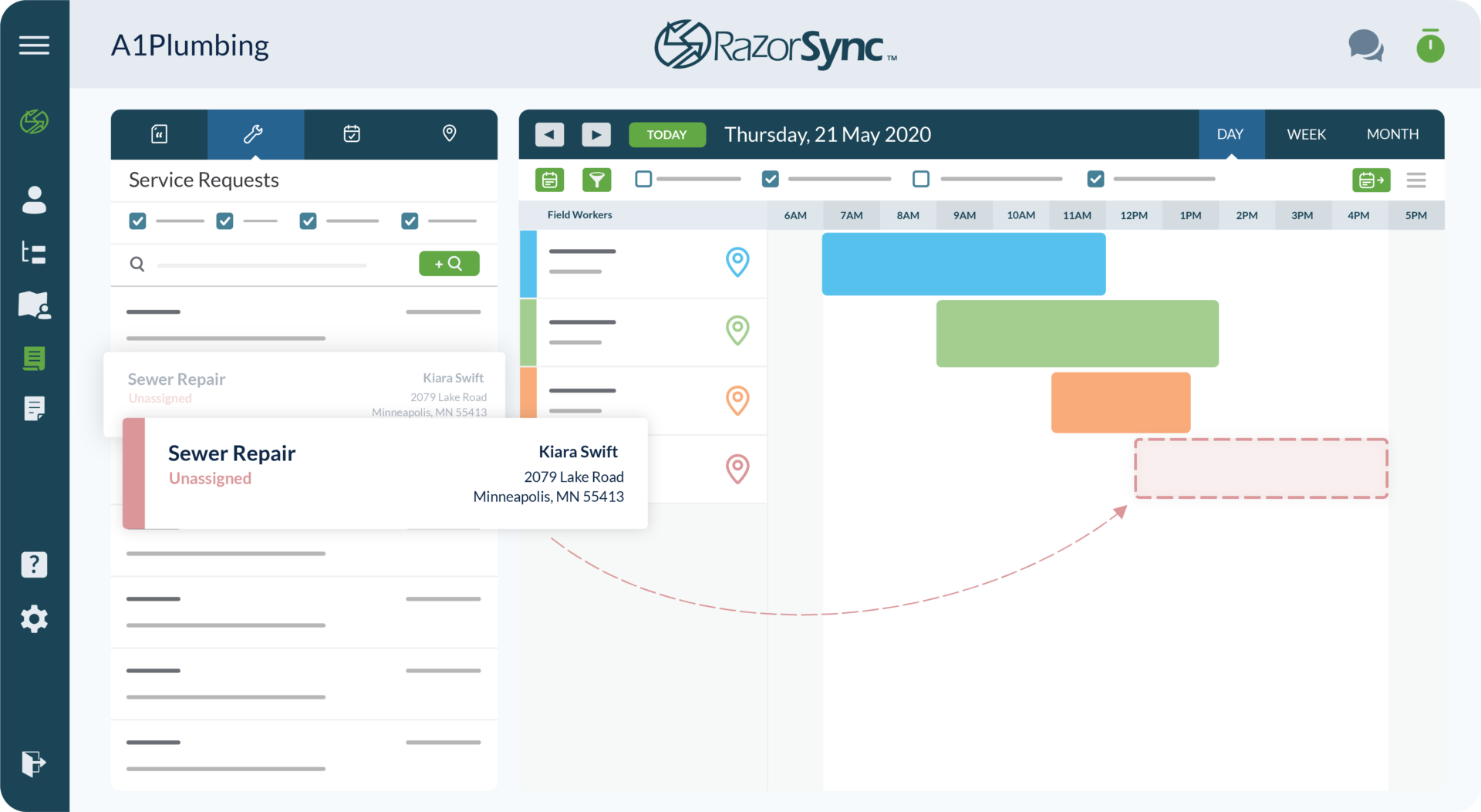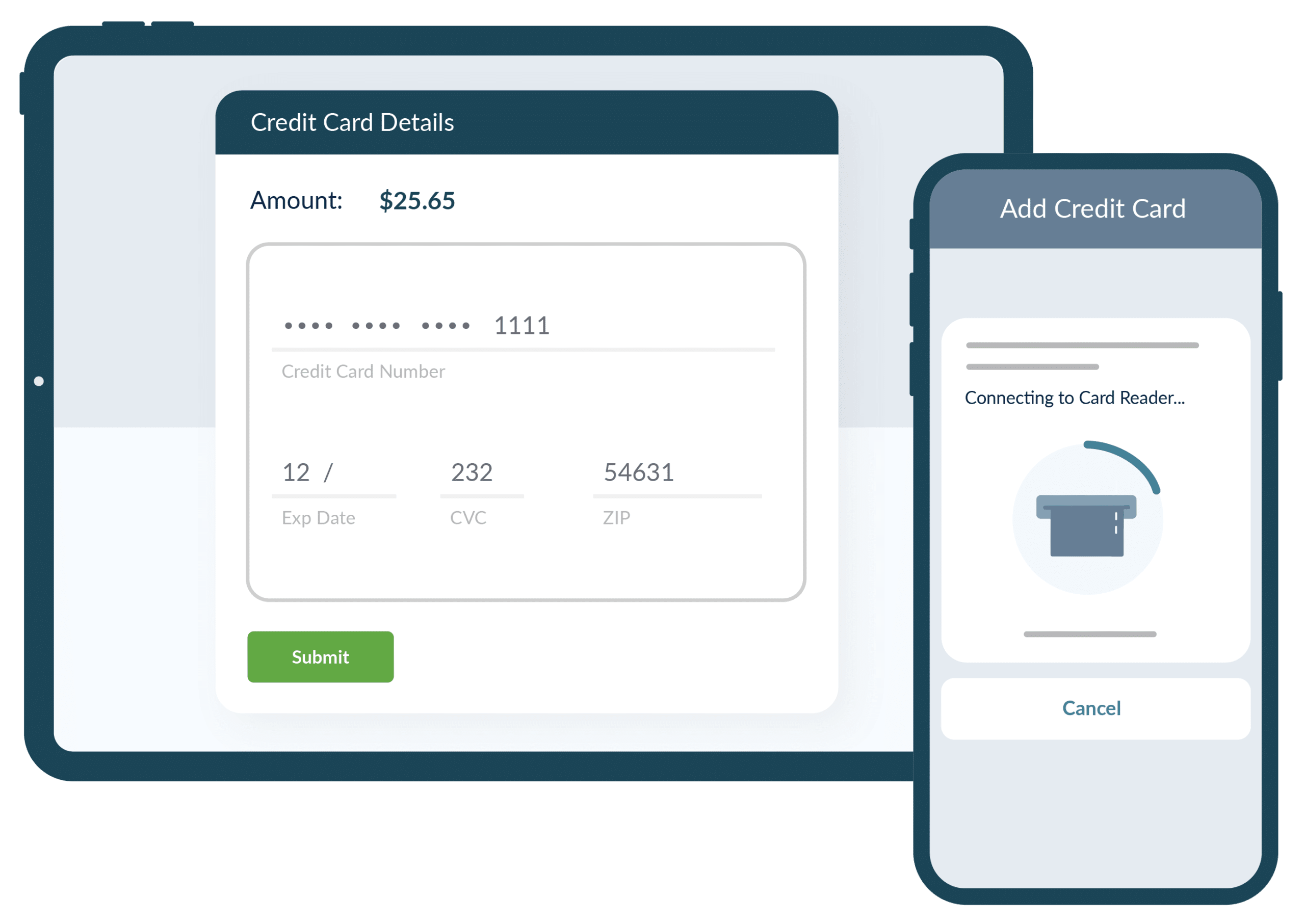FAQs About RazorSync’s Field Service Management App
Completing jobs on time, retaining customers, and getting techs out in the field when they’re needed most—what do all these tasks have in common? They...
Apr 30, 2019
# of Minutes to Read

Completing jobs on time, retaining customers, and getting techs out in the field when they’re needed most—what do all these tasks have in common? They give your company a competitive edge in the field service industry.
Now ask yourself this: Is your current field service management solution up for the challenge? Can it help you generate leads, avoid dropped projects, automate invoices, and send reports? If the answer isn’t yes across the board, then it might be time to ask yourself another question:
Why haven’t you made the switch to RazorSync?
FAQs About Our Field Service Management Software
RazorSync—an advanced, all-in-one field service software designed to keep your operations in sync and on schedule—helps you save money and keeps service request coming in! We understand that making the switch to a new field service management tool raises many questions. So, to help you get started, here are some frequently asked questions about how our app works to better your business!
Q: Can I Import Our Customer Base from an Existing Software?
A: Yes. RazorSync provides multiple ways to import and sync your current customers base from a host of software applications (e.g. XLS, CSV, Google, VCard, QuickBooks desktop, QuickBooks online, smartphones, etc.).
We also provide you with the tools and knowledge to import the information independently or you can trust our team of experts to do the import for you, as well.
Q: Can I Add Multiple Technicians to a Single Job?
A: Yes. Using our scheduling “drag and drop” feature, you can add multiple technicians to any pre-scheduled or active job on any day of the week. Our field service software also allows you and your team to perform the following tasks:
- View active jobs and techs with GPS
- Automate recurring job schedules
- Fill gaps with “unscheduled” jobs
- Sync jobs with Google calendars
- Sync jobs to work orders
- Technician time tracking
Q: Can Techs Take Pictures with the App?
A: Yes. Techs can capture images, leave customer notes, manage/order inventory, and edit invoices from anywhere—using their smartphone, desktop, or tablet.
Q: Can Techs Capture Customer Signature using the App?
A: Yes. Your team can attach any files, including text documents, contracts, PDFs, photos, videos, and signatures to service requests and work orders. This data is instantly added to the customer’s file and available to the rest of the team for future reference.
Q: Does RazorSync offer a Mobile Card Reader for Onsite Payment Processing?
A: Yes. Our card reader plugs directly into smartphones and tablets and syncs directly with your field service management app. To put you and your customer’s mind at ease, all card and bank data is encrypted and stored securely on the app to streamline recurring jobs.
Getting Started with RazorSync is Easy!
We know how busy it is to run a business. That’s why we offer a free live demo, so you and your technicians can try our software, ask questions, and quickly see how easily RazorSync’s advanced features will enable your field service operations for better communication, job tracking, payment processing, and more!