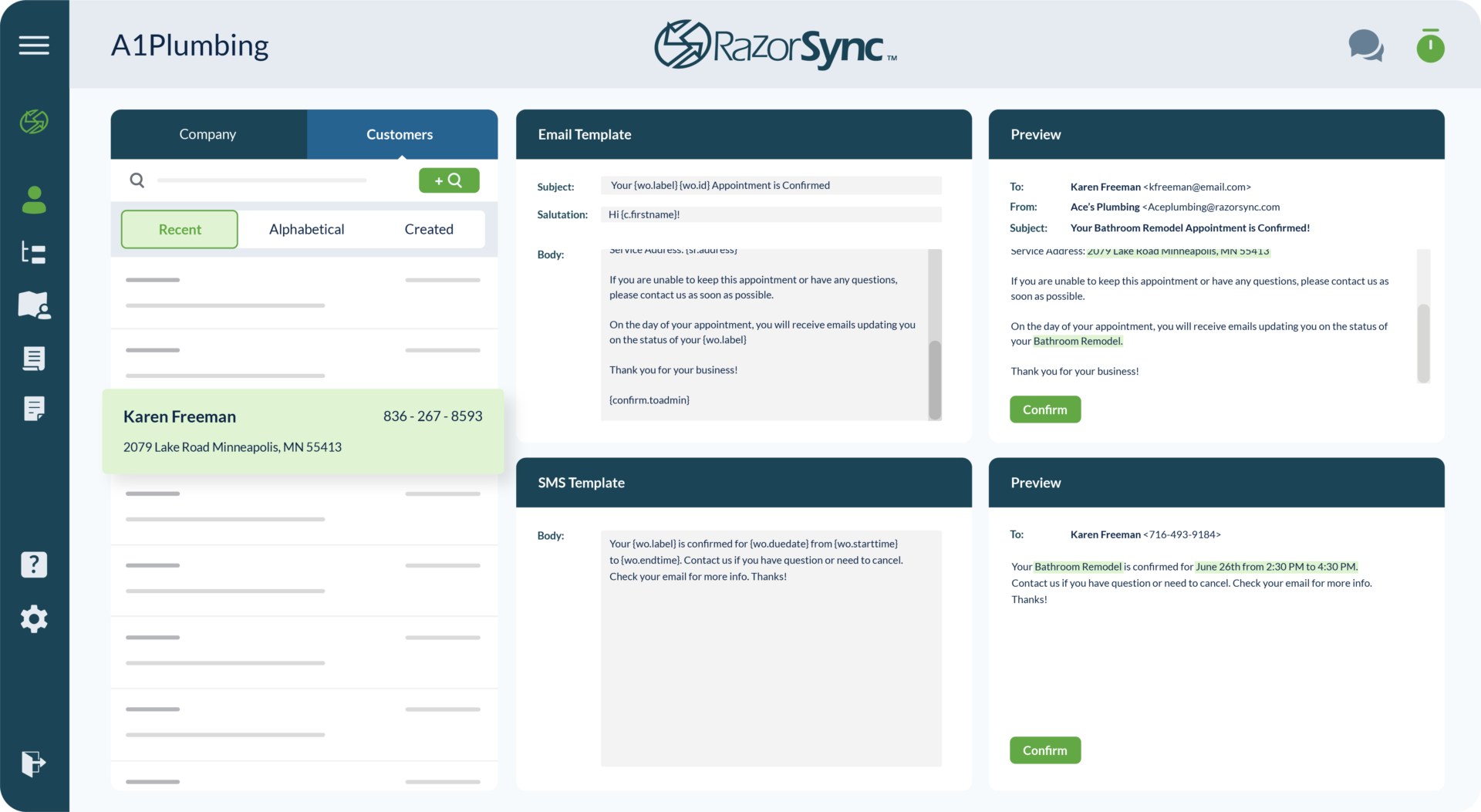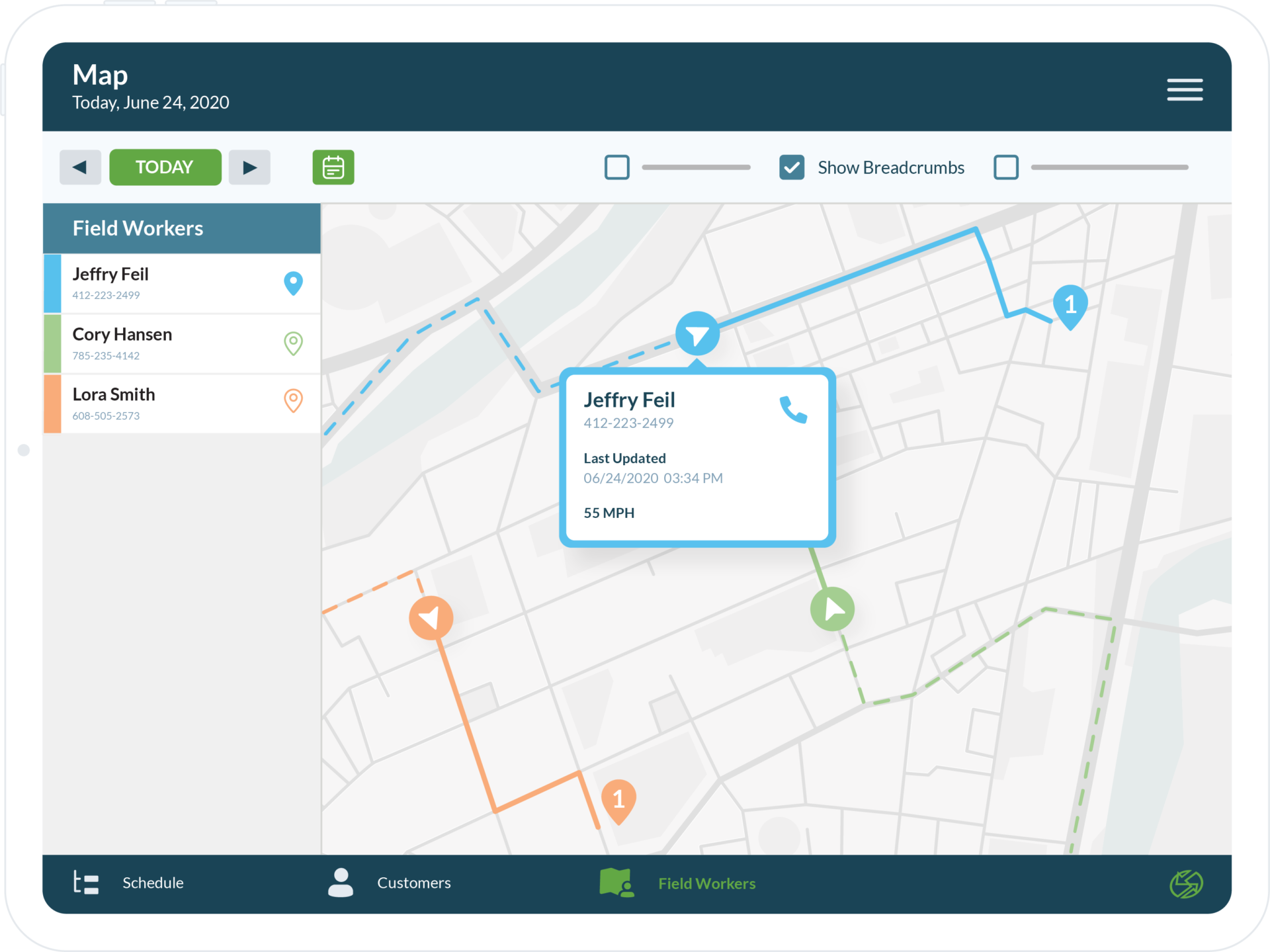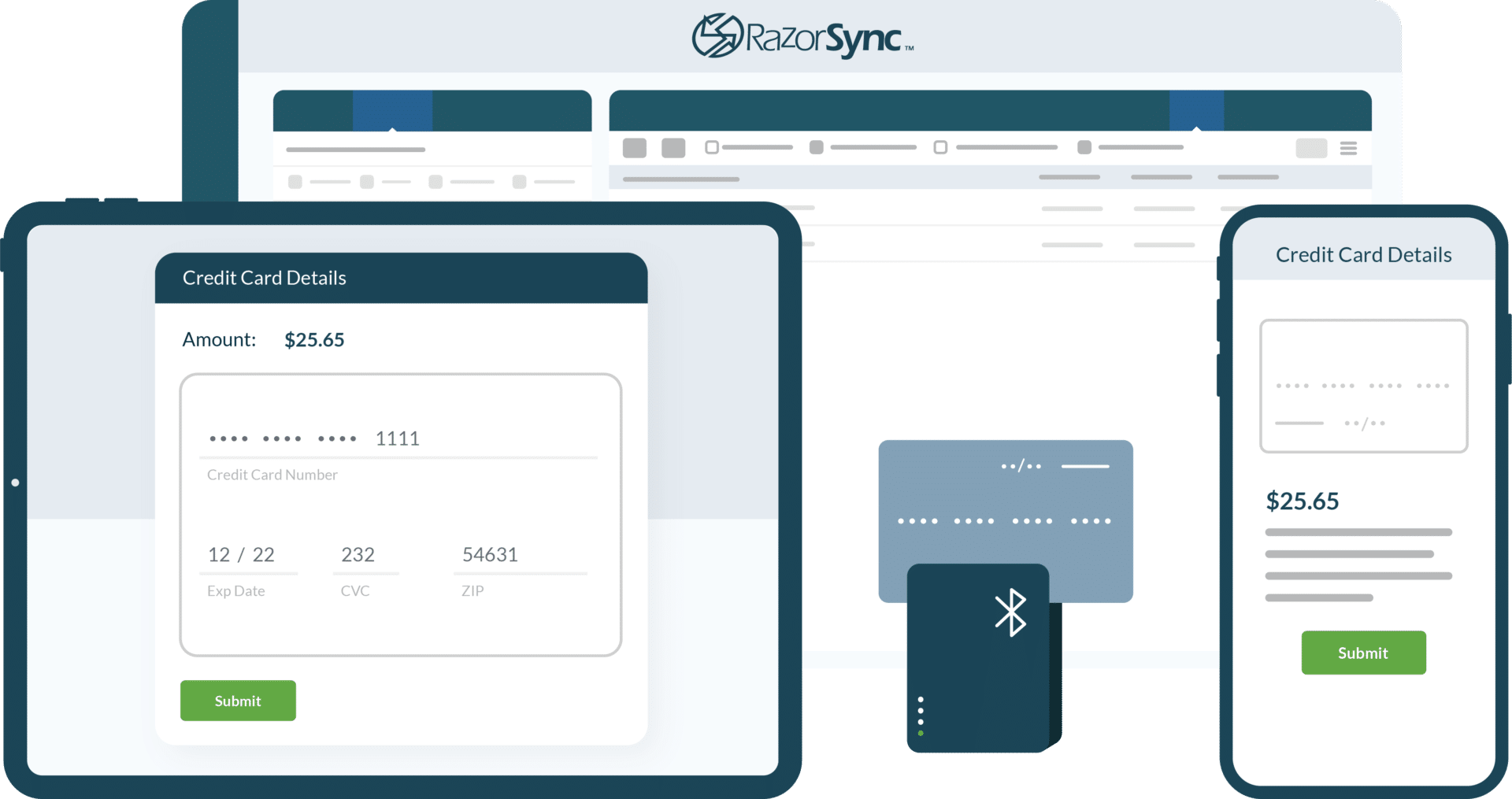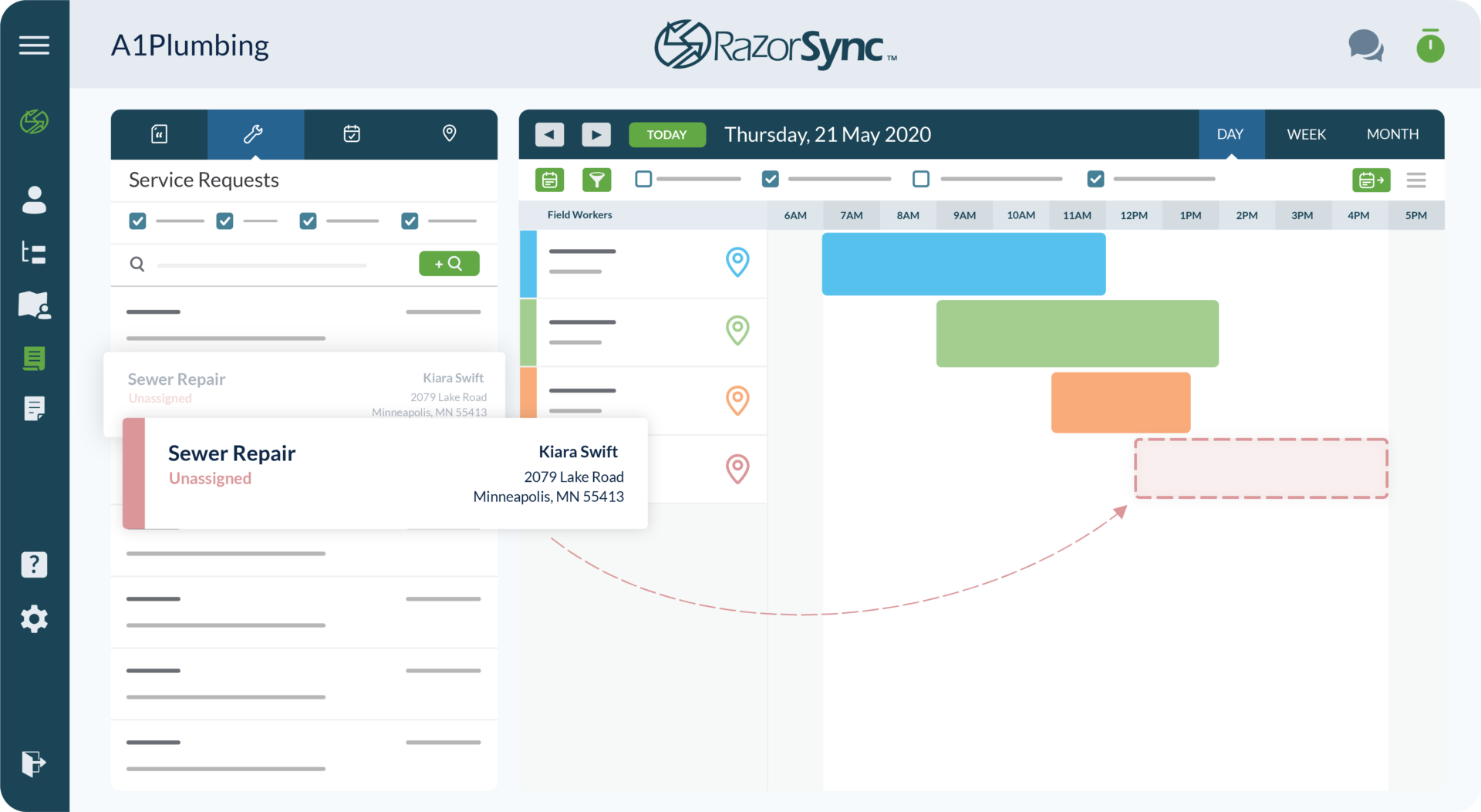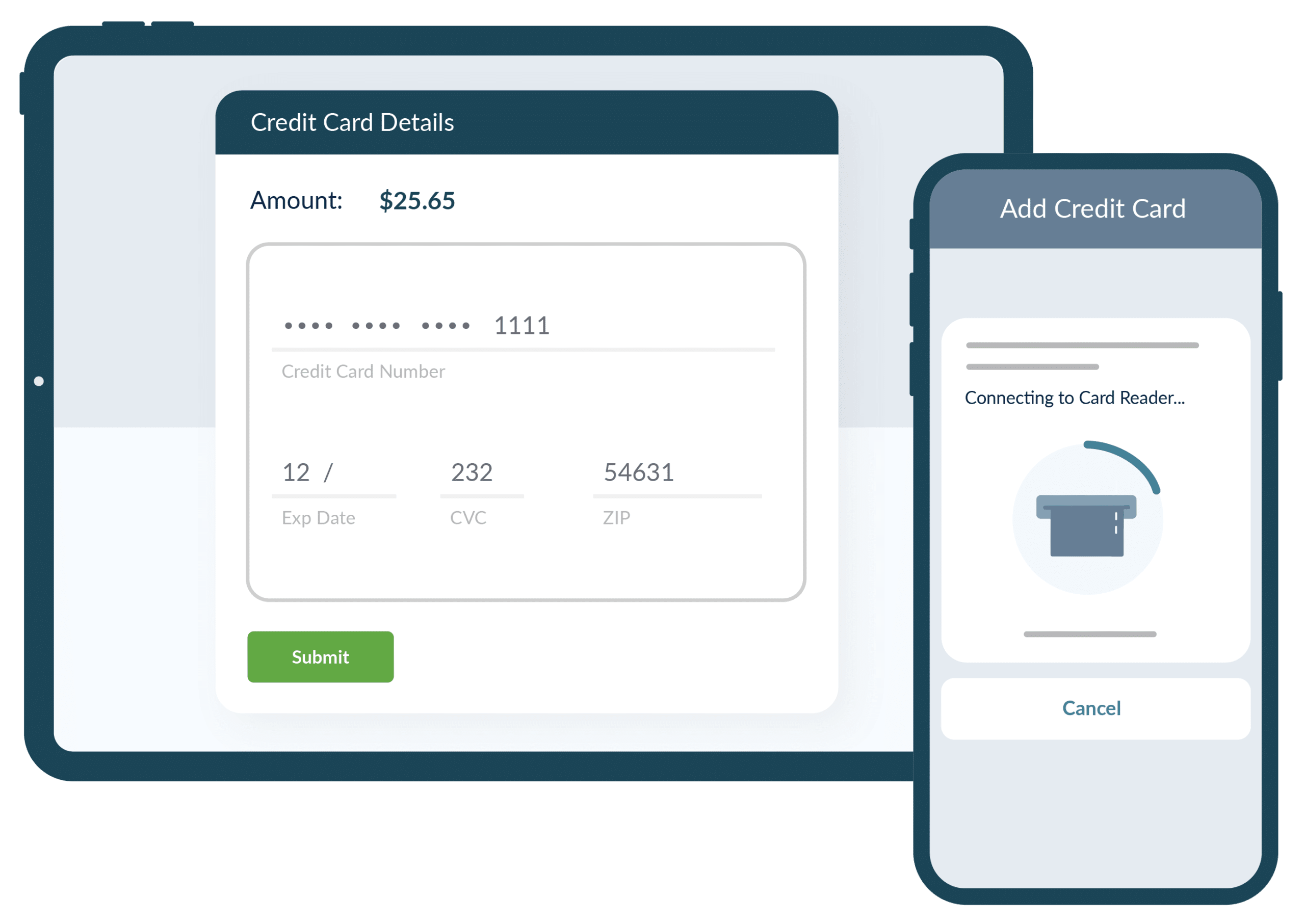How Field Service Software GPS Tracking Improves Customer Service
Discover how GPS-enabled field service software boosts efficiency, reduces wait times, and improves customer satisfaction.
Aug 22, 2025
# of Minutes to Read

Field service software with GPS-enabled capabilities can dramatically improve your customer experience by increasing transparency, reducing wait times, and optimizing technician routes. Companies that use GPS tracking in their field service software often see improvements in both customer satisfaction and operational efficiency, creating a true win-win.
Benefits of GPS-Enabled Field Service Software for Customer Service
Here are the top ways GPS tracking enhances service delivery and builds stronger customer relationships.
1. Reduced Drive Times and Appointment Windows
Accurately predicting technician arrival times can be a challenge. GPS-enabled software improves punctuality by providing real-time technician tracking. Dispatchers can inform customers of delays and offer updated ETAs, helping to reduce frustration.
With GPS mapping and dispatch tools, you can:
- Monitor technicians in real time
- Reassign jobs based on availability and location
- Provide customers with accurate updates on technician arrival times
Smart Air, a Texas-based HVAC company, credited GPS tracking with significantly improving their customer service.
“I don’t have to contact the technician to see if they have time for more jobs,” said Smart Air Dispatcher Jean Pickering in an interview. “It is apparent when a job is very long, so adjustments can be made to the schedule accordingly. Having GPS has allowed so much more efficiency and visibility. We don’t know how we survived without it.”
2. Real-Time Visibility and Route Optimization
GPS tracking helps your team map out the most efficient daily routes for field technicians. This allows your team to:
- Schedule routes around common traffic patterns
- Prioritize jobs by proximity
- Reduce unnecessary travel and backtracking
- Maximize the number of jobs completed per day
If a technician has multiple jobs in the same area, route optimization ensures those jobs are completed in sequence to reduce travel time.
3. Lower Fuel Costs and a More Sustainable Business
Reducing mileage isn’t just about cost savings, it also opens the door to more sustainable operations.
With GPS tracking, you can:
- Reduce fuel expenses with smarter routing
- Assign more accurate job costs based on travel time
- Identify and group service call clusters for zone billing
- Combine nearby work orders to reduce trip frequency
- Monitor and reduce fuel-wasting driving behaviors
In addition, you can position your company as environmentally conscious by promoting your efforts to reduce emissions and vehicle wear.
4. Enhanced Operational Efficiency with RazorSync GPS Tracking
RazorSync’s GPS tracking tools provide visibility and control over your mobile workforce.
Key features include:
- Real-time technician tracking
- Route optimization for efficient job sequencing
- Map-view scheduling to reduce travel between job sites
- Reduced vehicle wear, maintenance, and insurance costs
- Insights into driver behavior and route efficiency
These tools help your business operate more efficiently while increasing the number of billable jobs completed per day.
Key Takeaways
Reducing service call wait times is one of the most effective ways to improve customer satisfaction. GPS tracking allows you to:
- Provide accurate ETAs
- Confirm technician locations and job completions
- Eliminate unauthorized vehicle use
- Remove the need for manual call check-ins
- Support green initiatives and reduce fuel consumption
This blog highlights just a few of the many ways GPS-enabled field service software can help your business elevate customer service while improving operational efficiency.
Book a free demo with the RazorSync team today to see how we can tailor RazorSync’s GPS features to meet your business needs.