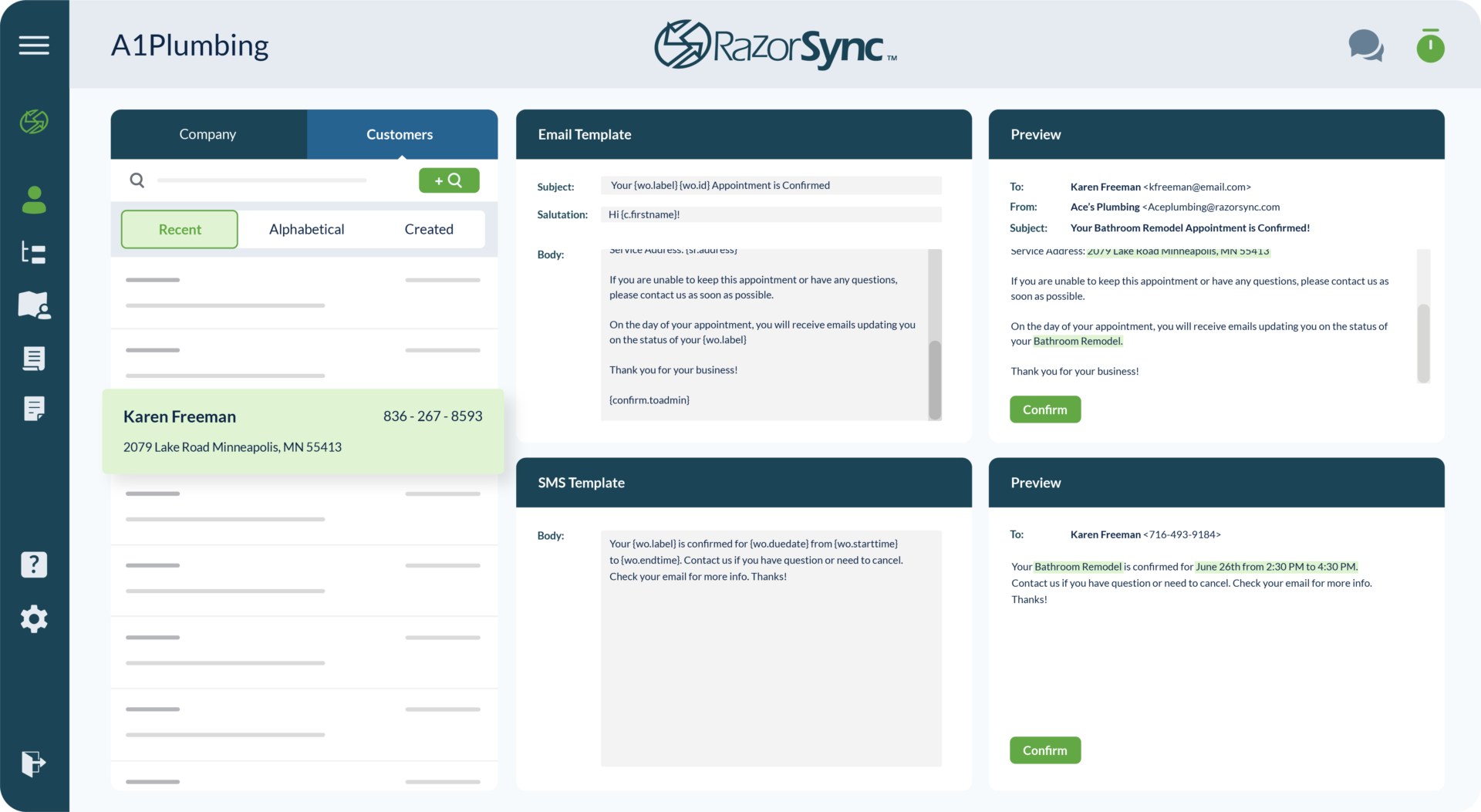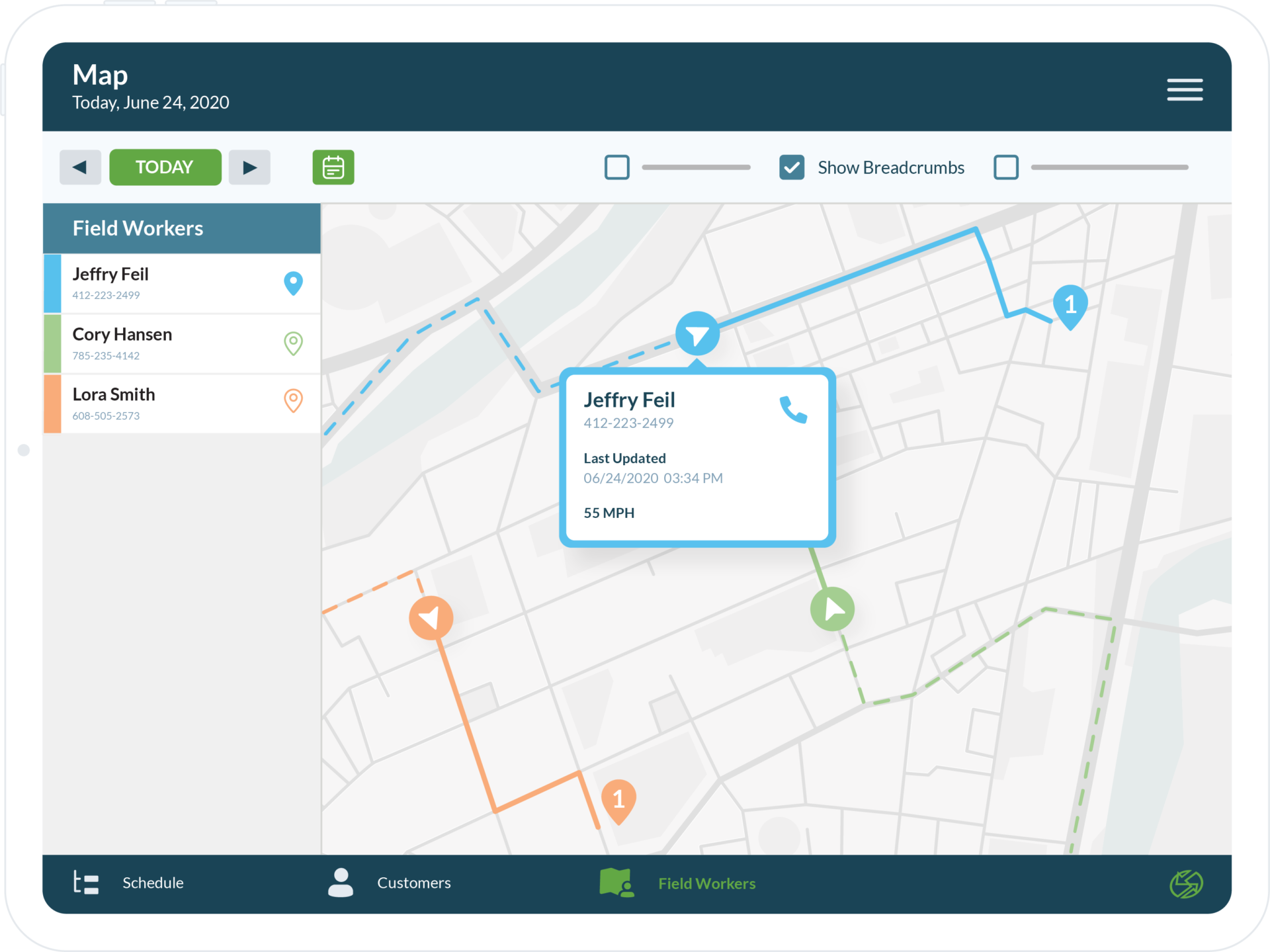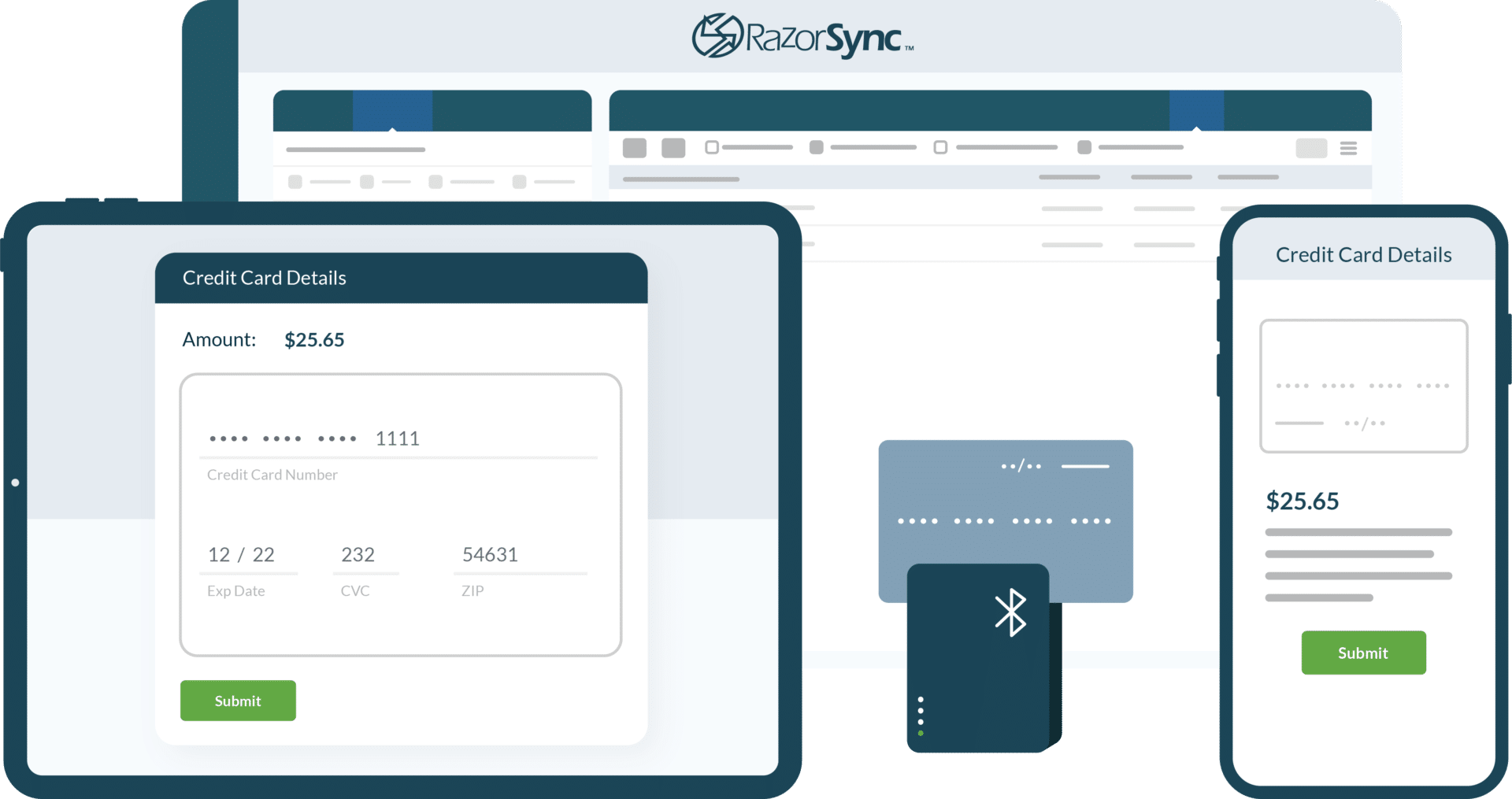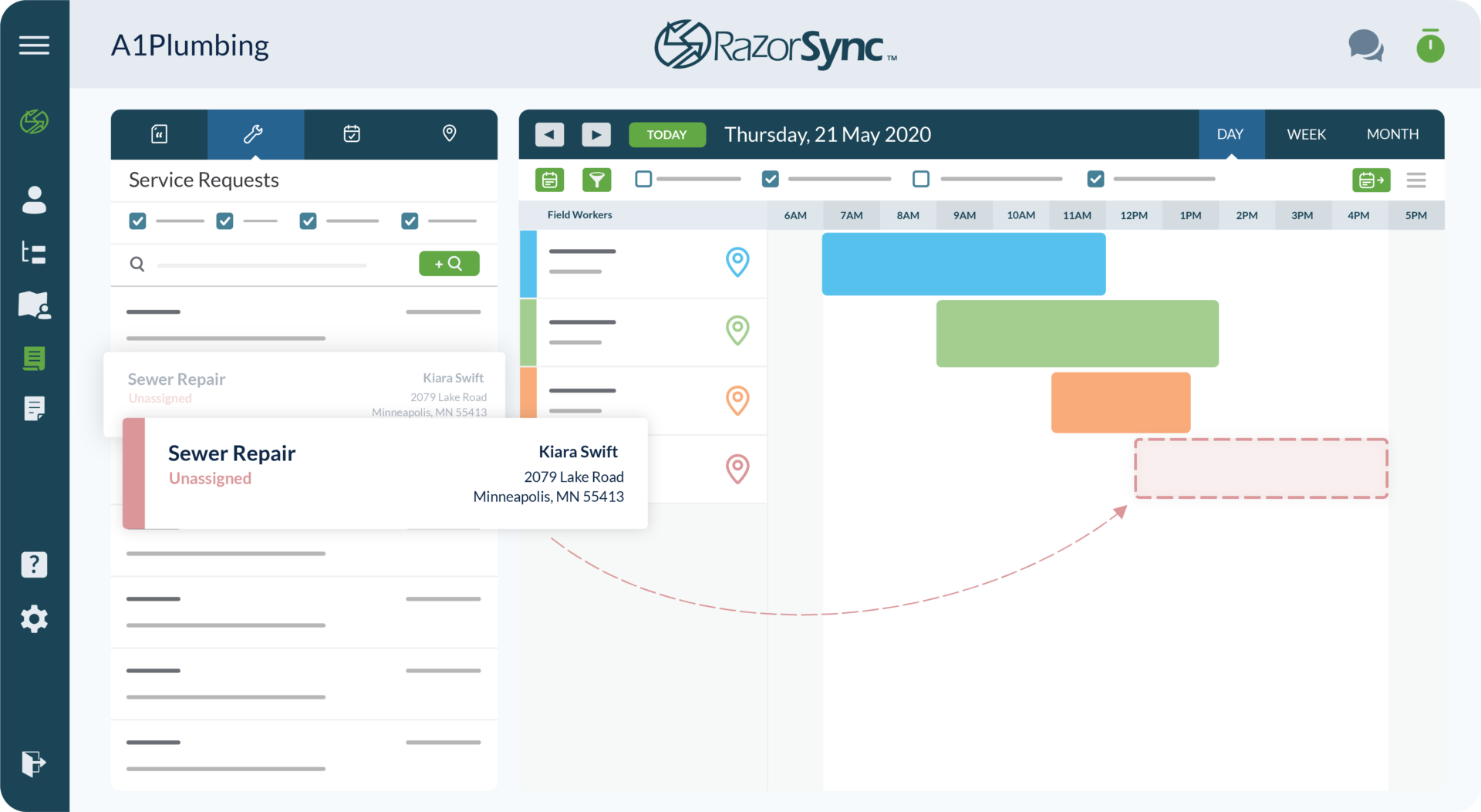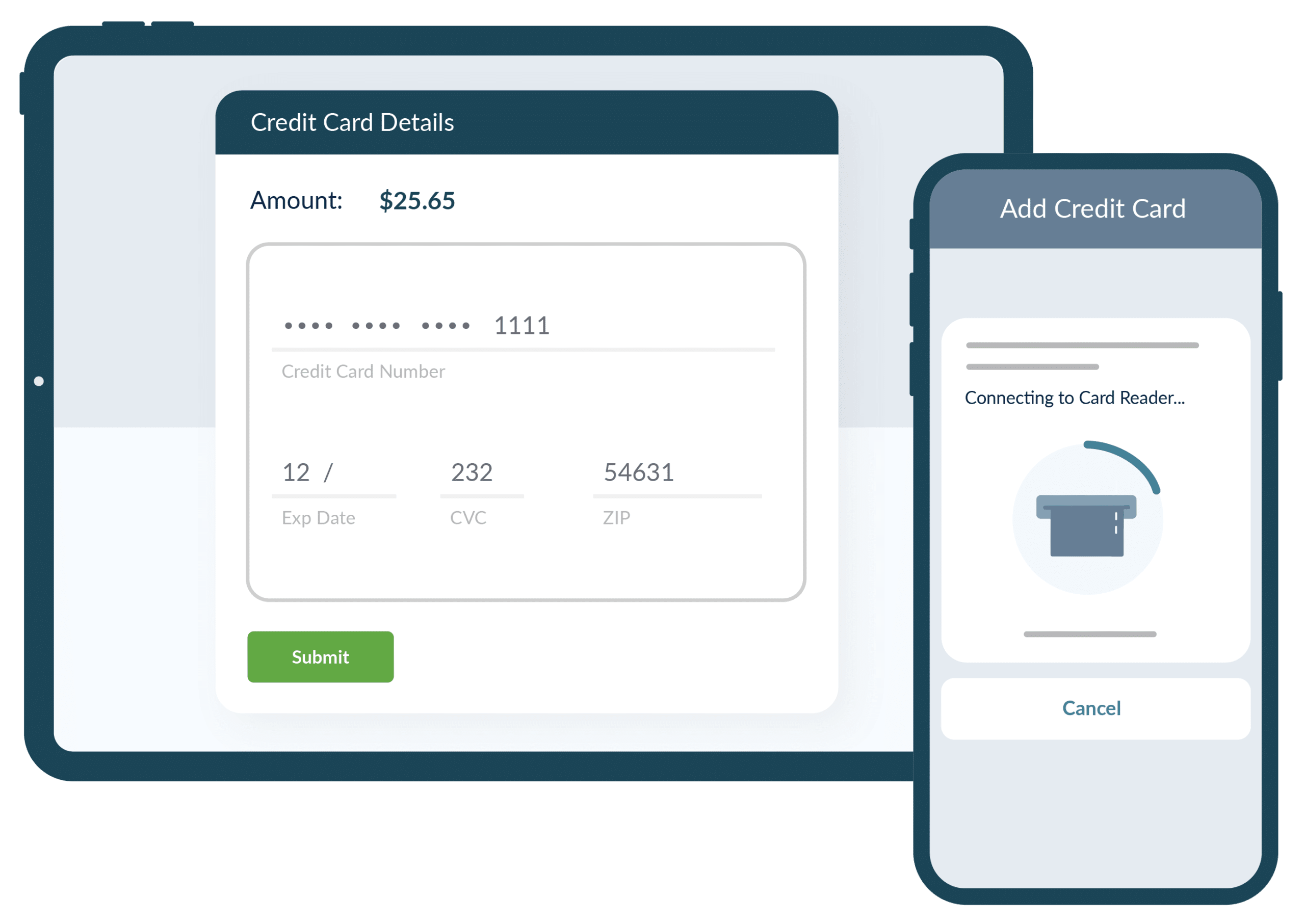How to Set Up Your Field Service Software with RazorSync
If you’re ready to upgrade your field service management operations with advanced scheduling and automated billing capabilities, it’s time to set your business up for...
Jul 22, 2019
# of Minutes to Read

If you’re ready to upgrade your field service management operations with advanced scheduling and automated billing capabilities, it’s time to set your business up for success with RazorSync.
The first step is easy: Schedule a free live demo with our team to see how our field service software can help save money, time, and unnecessary paperwork. We’ll walk you through how to simplify your workflow management process with custom features that align with your business’s needs and industry’s requirements.
From there, we’ll show you how to set up your company’s interface, design work order templates with custom branding, and create a service request from your computer, smartphone, or tablet.
FAQs About Updating Your System with RazorSync
Making the switch to a new field service management system sounds time consuming, but with RazorSync, we’re with you every step of the way. You’ve got questions, and we have the answers to help you feel confident about our software’s capabilities, safety, and flexibility.
Still wondering if RazorSync is right for your business? Check out the answers to these frequently asked questions, and contact us about getting started with RazorSync today.
Q: Which Web Browser is Better for Using RazorSync?
RazorSync is optimized to work best with Google Chrome; however, RazorSync will work with any of the latest browsers.
Q: How Many Gigs of data Does RazorSync’s App Require?
Downloading RazorSync uses 7.63 MB of local storage space on a device. All other data in the RazorSync application is stored via the cloud.
Q: How Long Does It Take to Implement RazorSync’s Field Service Software?
RazorSync offers a free 2-week trial, as well as training when you sign up for the app. The time it takes a business to implement RazorSync depends on the size of the company, the amount of people training, and their dedication of learning a new software. On average, we anticipate a 30-60 day implementation to fully utilize our advanced features.
Q: What Type of Backup Does RazorSync Offer?
We backup all of our accounts everyday, up to two months, as well as provide a soft delete function for instantly restoring deleted information for up to two weeks.
Q: How Many Users Does RazorSync Allow?
Based on your business’s individual needs, you can choose a plan that allows for up to 2 users or an unlimited amount of users at any given time. We offer four pricing structures (solo, team, pro, and enterprise), and all are available on a monthly or annual pay plan. To learn more, visit our website for a comprehensive breakdown of our field service pricing plans that are perfect for small to larger-sized businesses.
Q: Does RazorSync Offer Demo Videos on How to Use Its Features?
Though we recommend you schedule a free live demo, so we can show you how to customize our advanced features to suit your business’s individual needs, we do offer a host of video tutorials that range from creating a service request to implementing GPS employee tracking.
Schedule a Free Live Demo Today!
No matter the size of your business, RazorSync’s easy-to-use application can dramatically improve your billing and invoicing processes and provides you with the flexibility to grow your service offerings. Schedule a free live demo!
And don’t just take our word for it: read our case studies and discover how our mobile field service management solution has helped other businesses increase revenue and improve communication among technicians, customers, and dispatch teams.