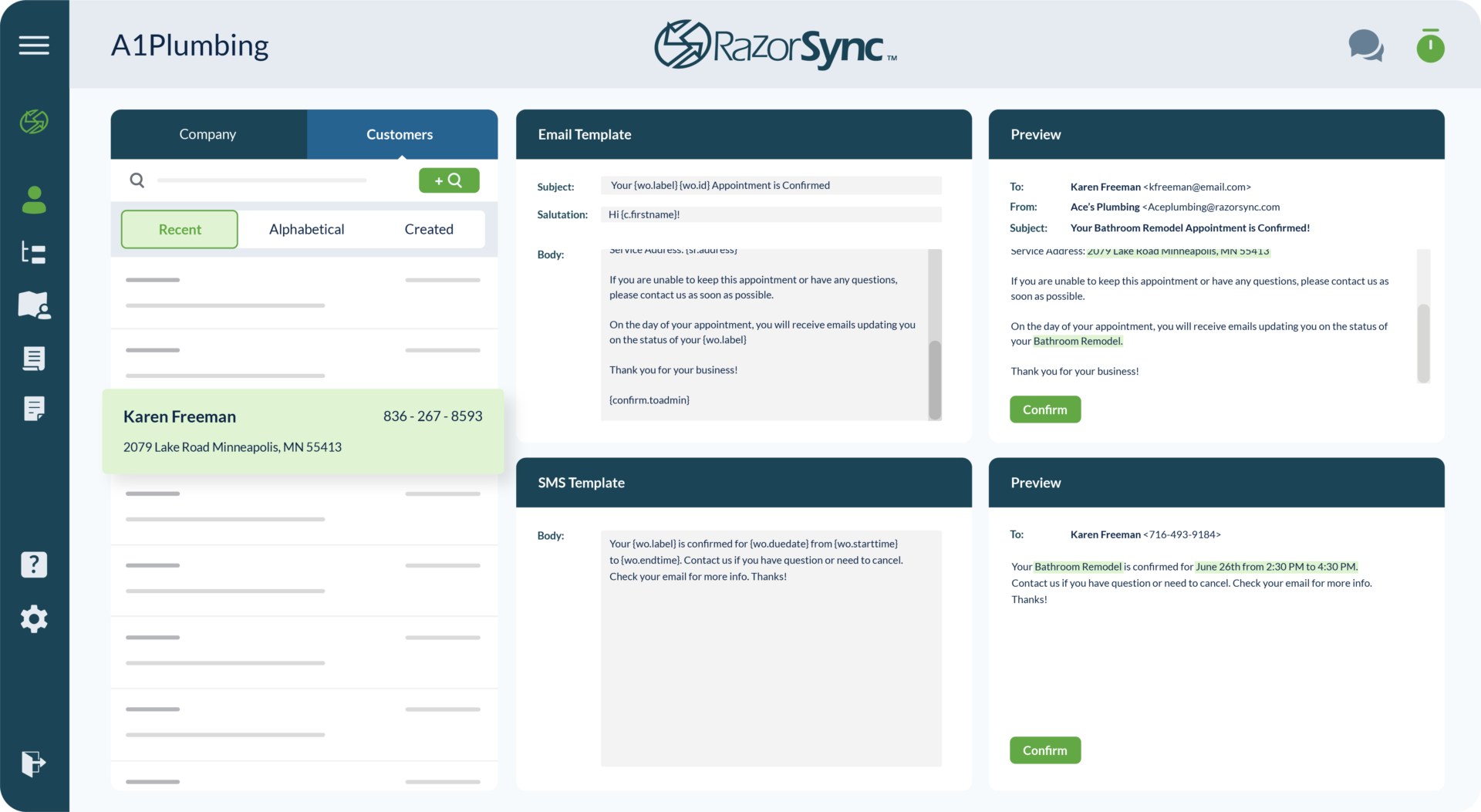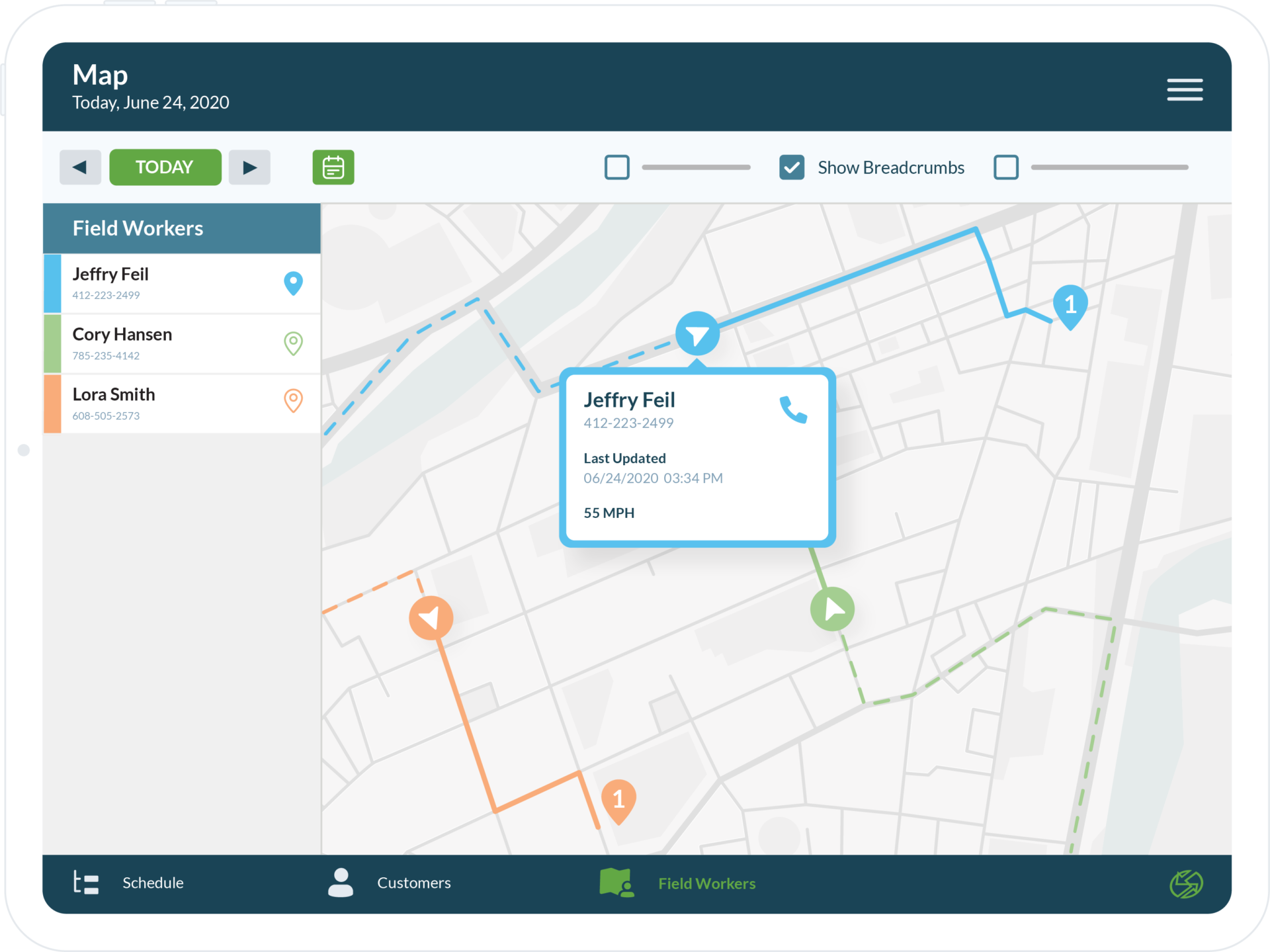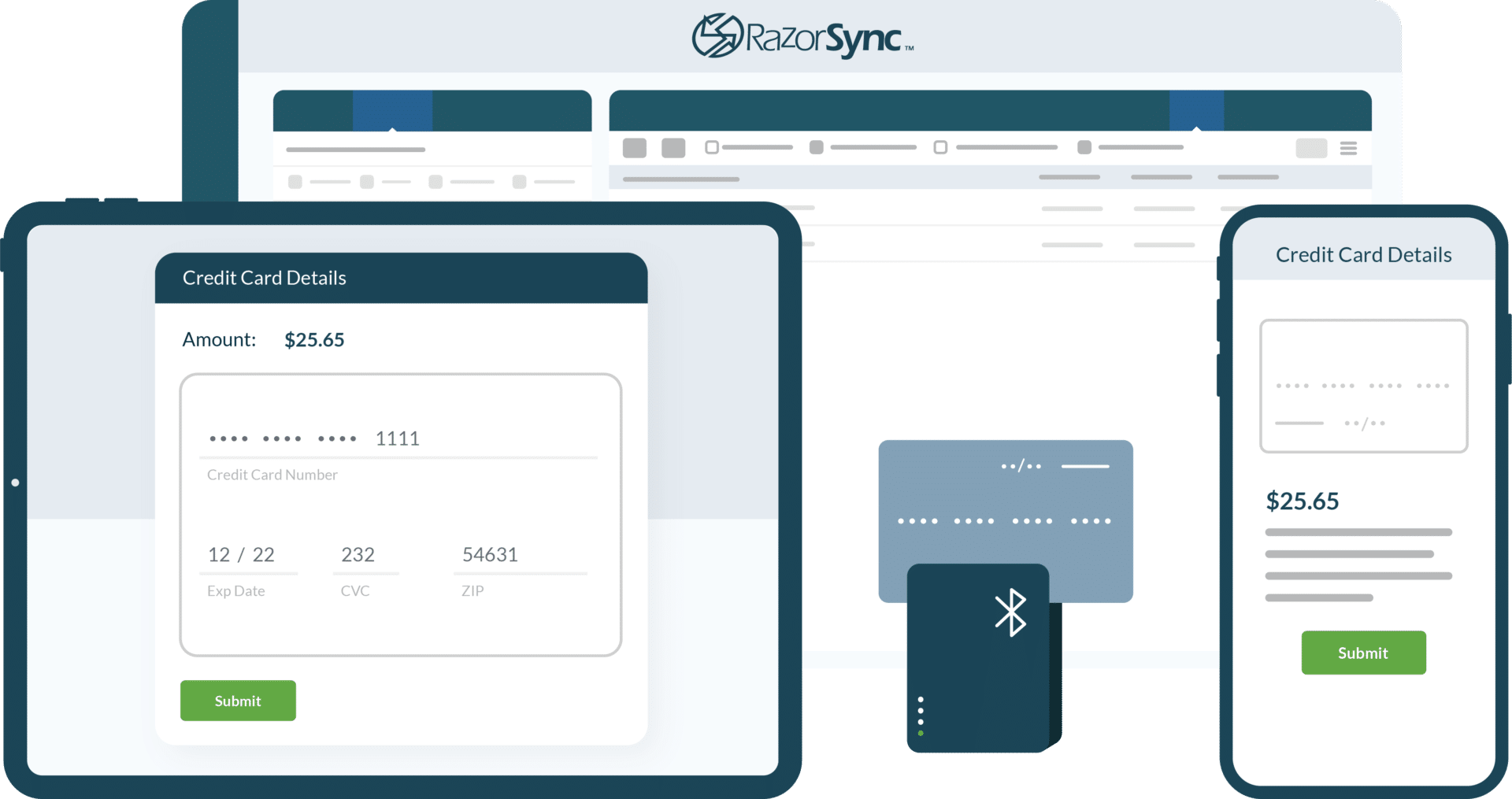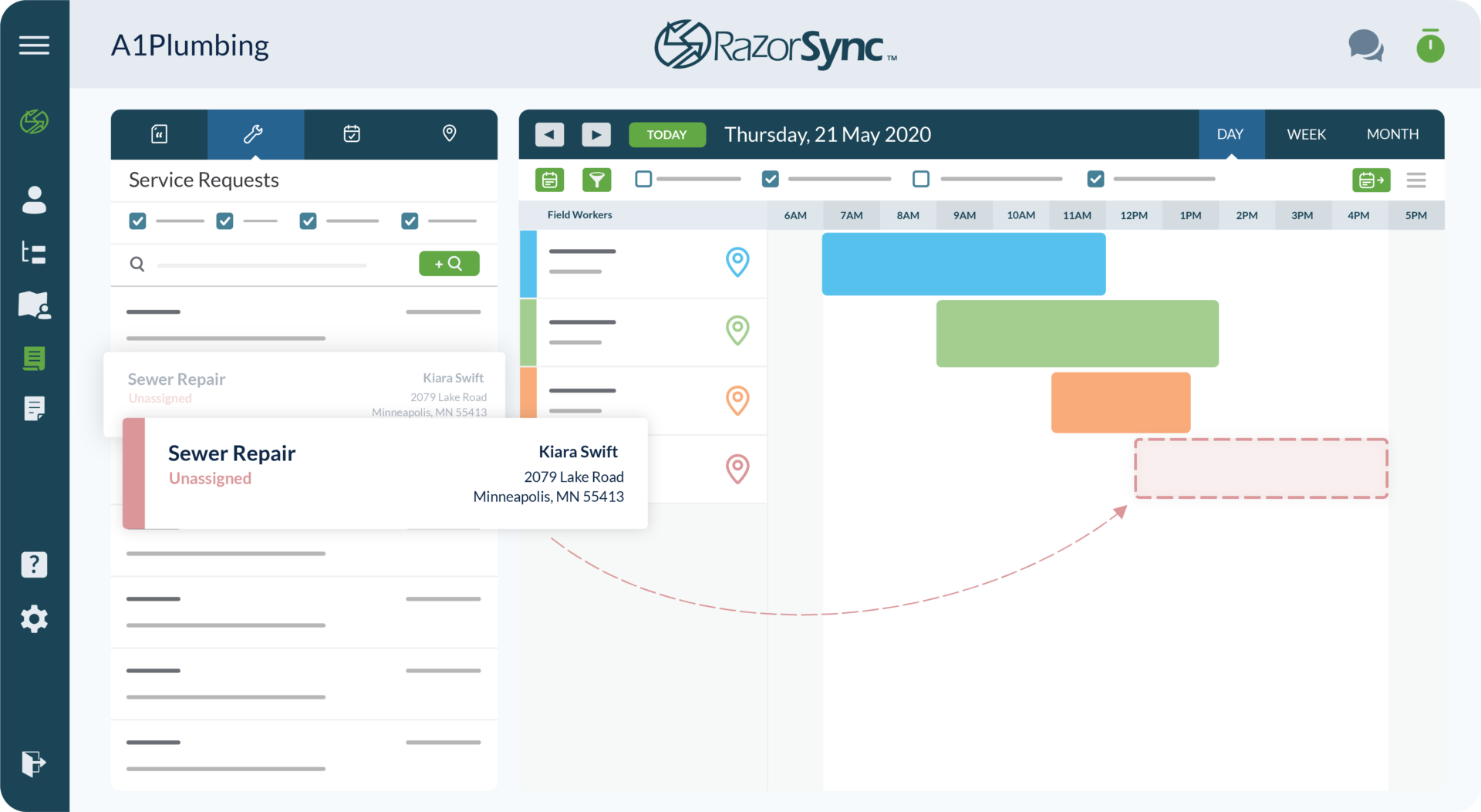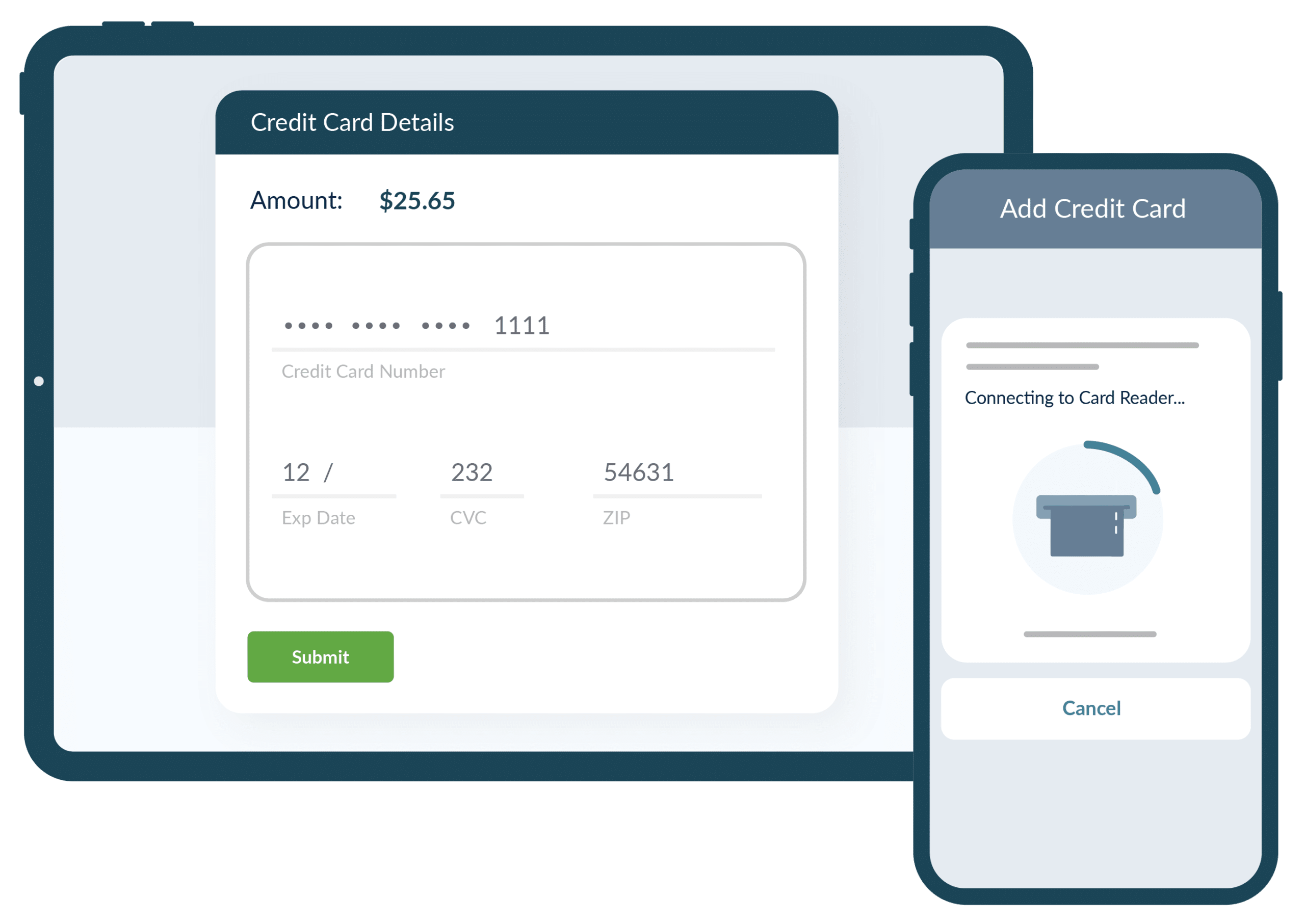Job Scheduling: 10 Tips for the Small Business Owner
In this season of change and financial uncertainty, small business owners are struggling to stay afloat. Many businesses, large and small, have reduced the number...
May 28, 2023
# of Minutes to Read
In this season of change and financial uncertainty, small business owners are struggling to stay afloat. Many businesses, large and small, have reduced the number of employees, hours, operations and customers in light of these trying times. As a result, job scheduling has become more difficult as well. At RazorSync, we strive to offer solutions to these challenges.
One of the most important things for small businesses right now is to practice efficiency. With reduced hours, employees and/or budget, it’s likely that you’ve had to reorganize employee responsibilities, job scheduling and more. RazorSync provides countless solutions and benefits to meet unique business challenges by streamlining dispatching, customer relationship and management, invoicing and billing, and more.
[To learn more about how RazorSync can work for you, click here and see what we have to offer!]
Here are 10 job scheduling software tips for small business owners during this challenging time:
1. Invest in a field service software.
To practice better efficiency, companies, especially small businesses, should use a field service software. At RazorSync, we combine every aspect of your business into a single software solution, including job scheduling, follow-up, invoices, billing, payment processing, customer relationship management and much more.
2. Schedule jobs in order of proximity.
Save fuel, time and fit more jobs into your day by scheduling appointments based on location. With RazorSync’s route optimization and GPS mapping capabilities, you can streamline your teams’ workday before it even begins.
3. Complete payments while at the job site.
Shave additional time off your workday by completing payments right at the job site, rather than at your desk days later. Not only does RazorSync’s field service software have estimating, billing and invoicing options available in the portal, but our mobile card reader also allows you to swipe cards right on-site.
4. Take advantage of QuickBooks.
RazorSync implements QuickBooks in our portal to automatically perform accounting, invoicing, data entering, inventory recording, logging hours and more–saving customers 2 hours a day on average. Read more about our QuickBooks integration here.
5. Set up recurring appointments.
As a small business, it’s important to maintain as many loyal customers as possible. Make sure your team is familiar with the customer’s name and description of the job needed to be performed for each recurring visit.
6. Consider implementing a referral system.
Now more than ever, it’s crucial for small businesses to grow their customer base. Consider implementing a referral program for your clients to refer your services to friends and family. Incentives for your clients can include certain percentages off their next invoice, a free consultation and more.
7. Schedule jobs by category and equipment needed.
Make the most of your day by grouping appointments by service and equipment required. This will allow the same team of employees to visit multiple job sites without having to change the equipment needed to get the job done.
8. Maintain an effective on-call policy.
No matter your age, job or company, sick days and absent employee circumstances are inevitable. Make sure you have an on-call policy in case an employee or team cannot make it in for a workday. This will allow for fewer cancellations on your end, and help maintain a healthy track record for your business.
9. Take traffic into account.
Avoid scheduling appointments around rush hour. Not only will this save you time, stress and money by ensuring your team is on time for appointments, but it will also require less time spent traveling to jobs.
10. Send appointment reminders to customers.
Make sure everyone is ready for upcoming and recurring jobs by sending appointment notifications to your customers.
To save you and your employees stress, money and time, invest in a field service software to help assist with these new tasks. RazorSync combines every aspect of your field service business into one, easy-to-use platform. Interested in giving RazorSync a try? Contact us and get 14-days free!