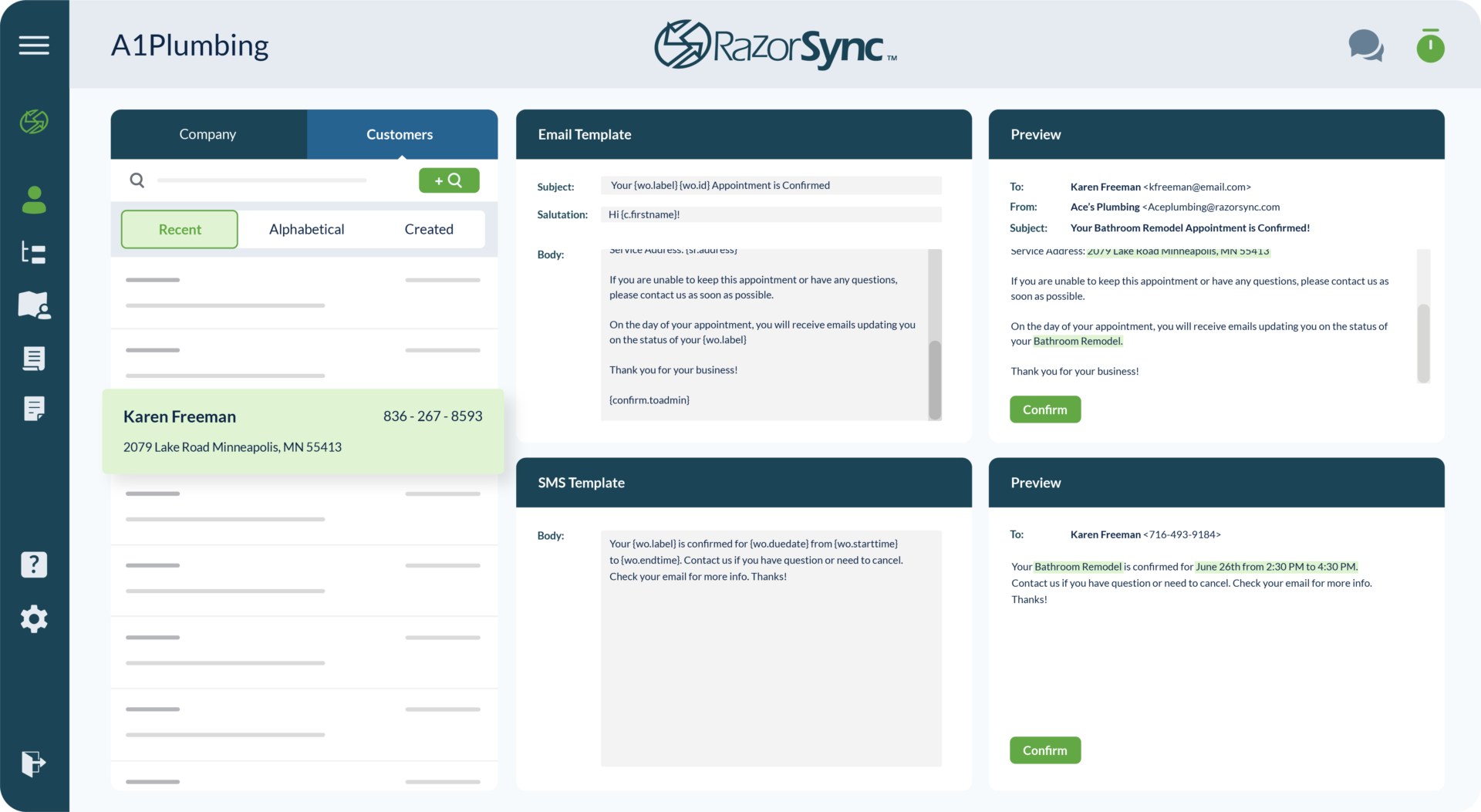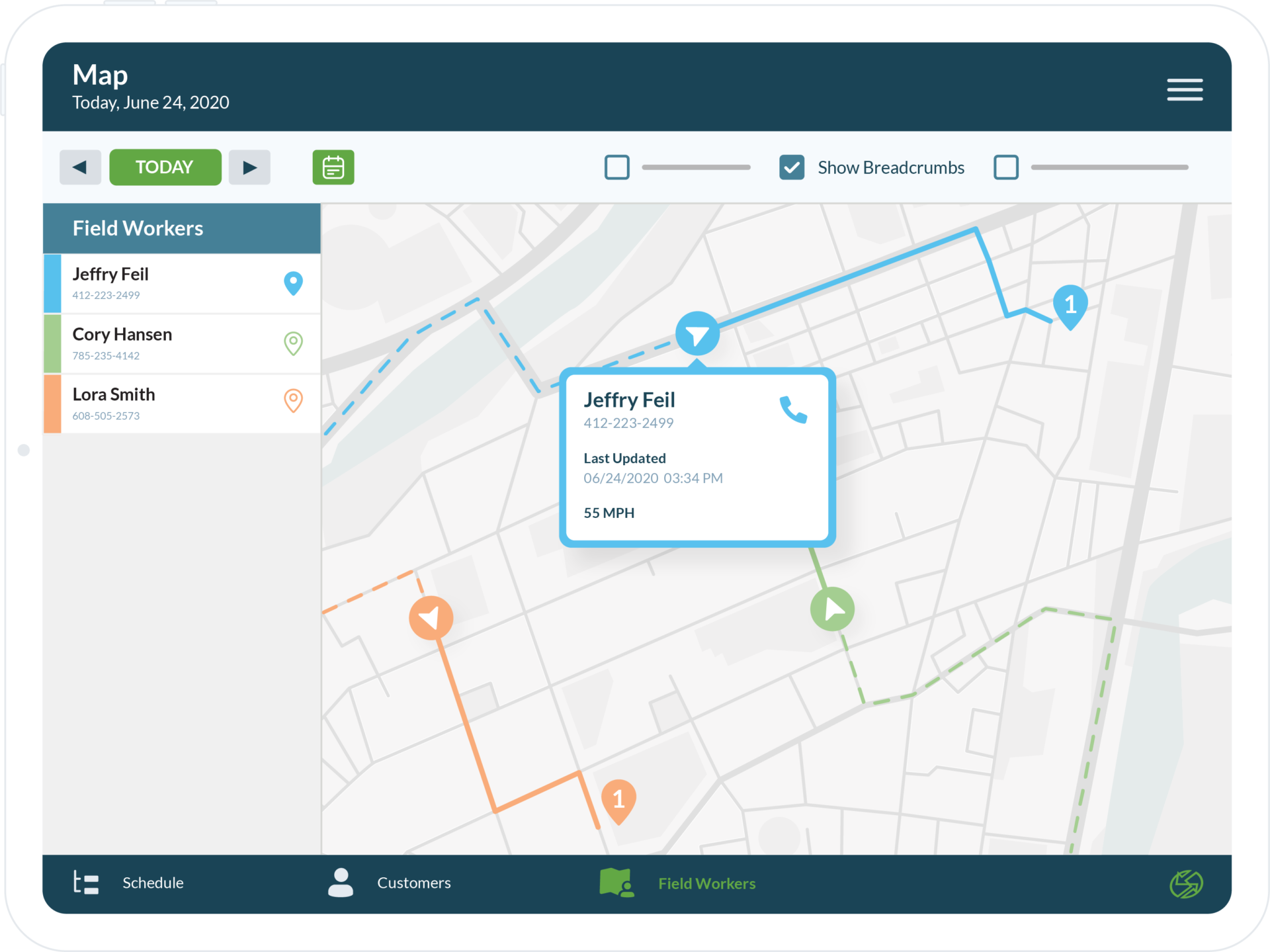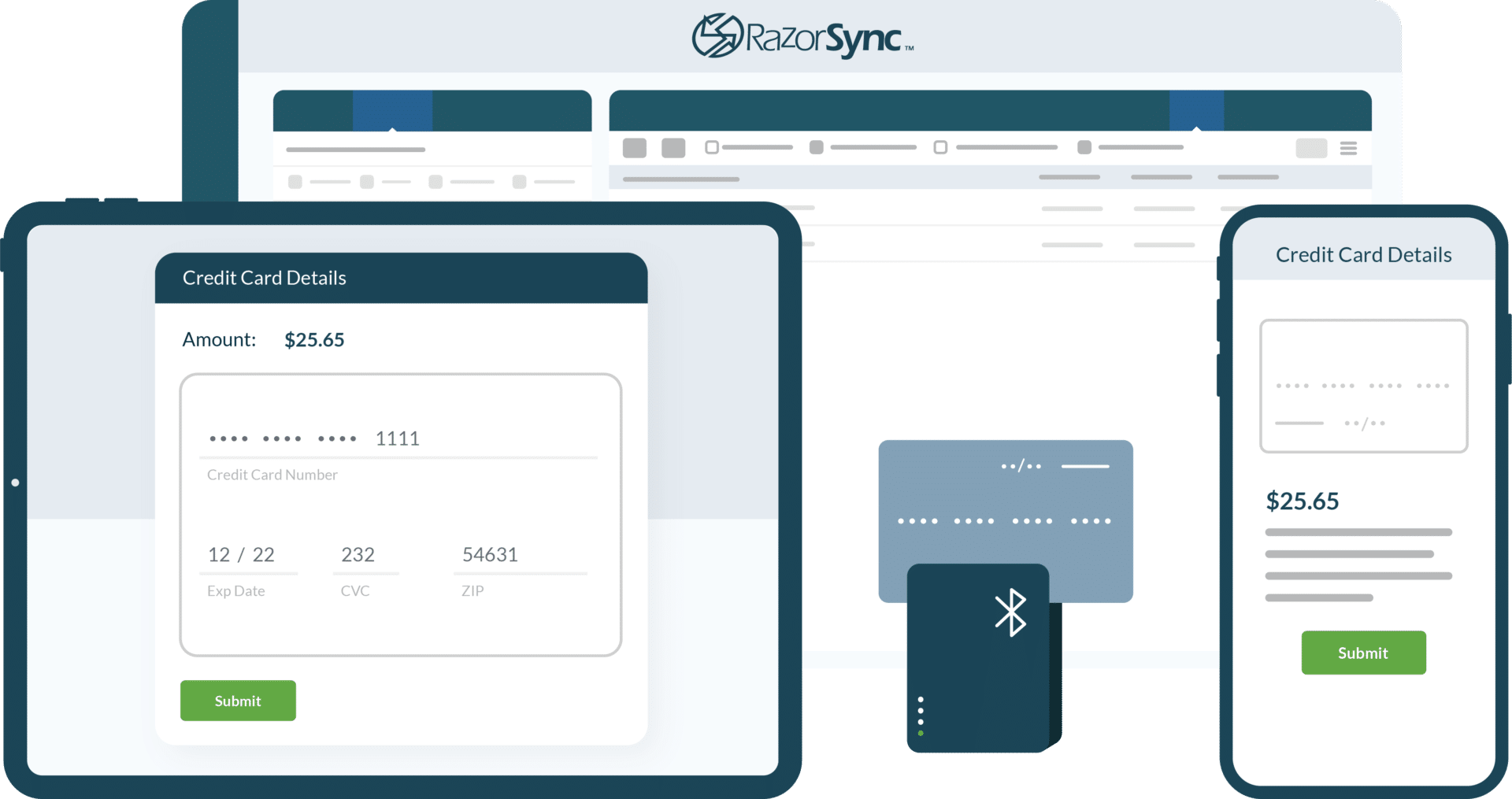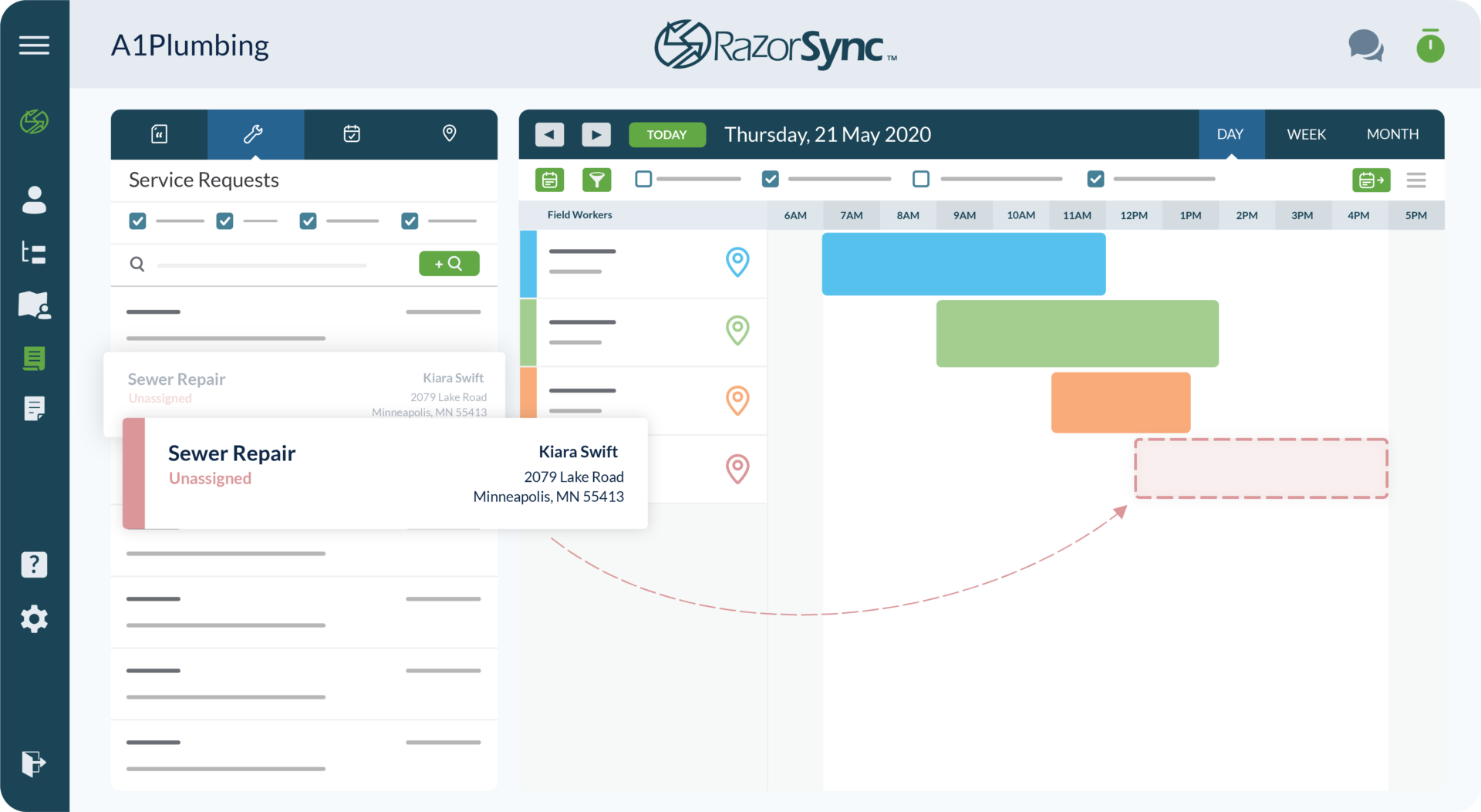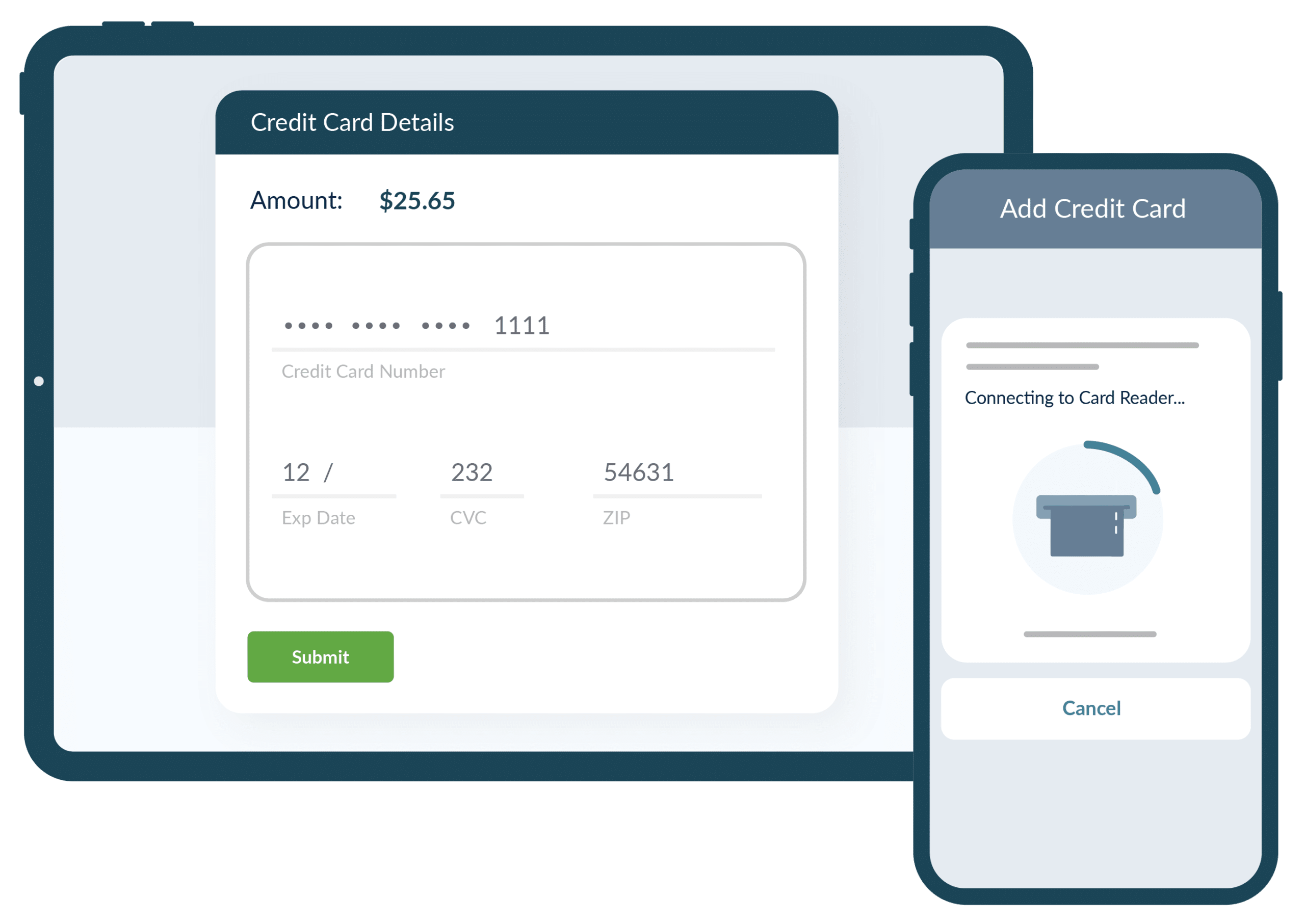How to Organize Your Work Order Management Software
When it comes to your business, employee satisfaction and customer satisfaction go hand in hand. However, it can often feel like those two goals are...
Jul 24, 2023
# of Minutes to Read
When it comes to your business, employee satisfaction and customer satisfaction go hand in hand. However, it can often feel like those two goals are in conflict with one another. That’s where a work order management tool comes in—it allows you to effectively prioritize jobs, making your employees’ days more streamlined and your customers happier.
From approving jobs to assigning technicians, a work order management software connects your business from the office to the field. In dealing with customer satisfaction, a work order management software can ensure your employees get the job done effectively and efficiently no matter what the day throws their way, ensuring your customers are lifelong. As 30% of your technicians’ schedules may change daily, implementing a work order management tool like RazorSync can help position your business for long term success.
Here are a few ways you can organize your work order management software:
- Ensure That Every Job Request Begins With a Work Order
- Implement and Complete an Approval Process
- Determine Job Priorities
- Diligently Track Inventory
- Consolidate Product Information
- Document Everything
- Take Notes

Ensure That Every Job Request Begins With a Work Order
The best way to stay organized is to establish order at the beginning of any process. So how do you accomplish that? Create a work order
for every project. It may sound self-explanatory, but we all know that busy employees will eventually want to bypass protocols for small requests in hopes that they can get the issue taken care of even more quickly. Using a standardized work order initiation process for everything from a broken light bulb to a major maintenance request helps create a cohesive system that’s reliable no matter what the day holds.
Implement and Complete an Approval Process
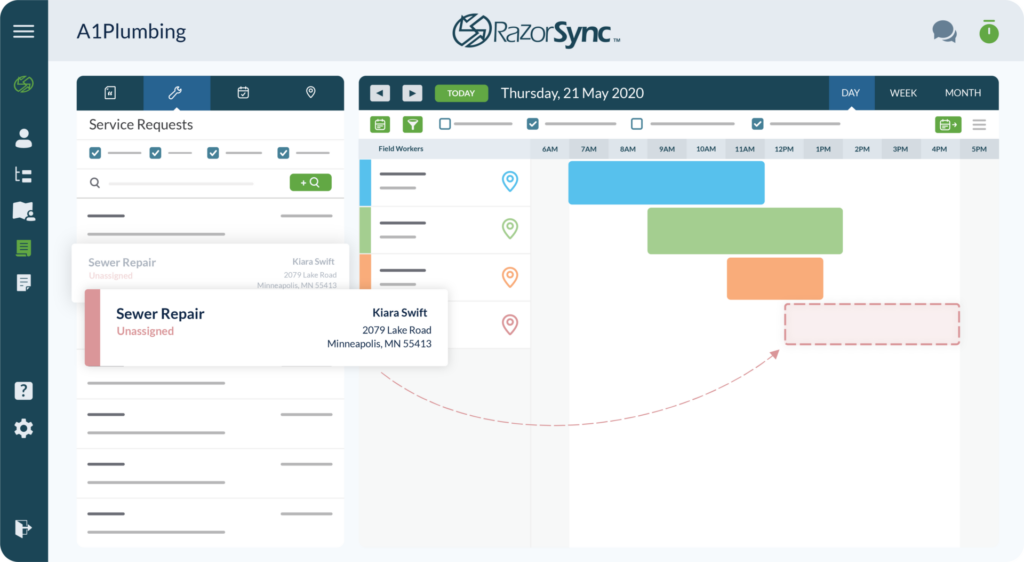
The best way to avoid job delays and complications throughout your team’s work day is to begin implementing a job approval process. In order to make sure your staff won’t ever miss a job call or be left in the dust, all job orders should be subject to approval by a team lead or operations manager prior to actual assignment or job completion. Approval will likely be contingent on all required information fields being accurately completed, as well as a review to ensure that there are no additional concerns that need to be addressed before the work is assigned to your technicians. Upon approval, a notification can be sent to inform your team of the status change for the request.
Determine Job Priorities
Successfully prioritizing your work orders is a key piece in the puzzle of system efficiency, a way to ensure that all customers are dealt with and understand that your team makes them top priority. This is why it’s important to employ a standardized set of rules for prioritization that leads to consistency throughout the work order process. Of course, people often want their request to be a higher priority than it actually should be, which is why it’s crucial to develop a rubric and stick to it. Any work request to remove a risk for injury or significant asset damage can be evaluated immediately, and the routine requests that occur every day can be addressed at the appropriate time.
Diligently Track Inventory
Inventory management features provide new ways to digitally keep track of parts and service equipment. These tools eliminate the need to check manual inventory records before approving a work order, which allows end users to be instantly notified if their requests need a part or piece of equipment that is out of stock or unavailable. Work order management softwares can even automatically create purchase orders for products that aren’t currently in stock. This allows facilities departments to be better prepared for the variety of requests they frequently receive.
Consolidate Product Information
Software databases can also be turned into information hubs where your team can instantly see any info about a client or project that was previously worked on. In older systems, many of these items have to be manually located and reviewed before the approval of a work order; however, now all of this information can be automatically displayed any time a corresponding work order is requested in your management software.
Document Everything
When it comes to work order management, the more documentation, the better. All results of any work order process, from the most serious to the more basic elements, need to be documented to ensure accurate record-keeping and systemic improvements. When a customer has a positive experience with a technician, when an accident results in injury, or when the incorrect part was ordered for a job, it should always be noted in the software system for future process improvements.
Take Notes
Like any business process, work order management needs to have achievable goals that can be measured using data. Through a successfully implemented work order management software, it is possible to track the progress of your team on the job site daily. Of course, to increase operational efficiency, there should be routine assessments and revisions of goals. In following a standardized work order routine, your business can ensure your team will work smarter, harder, and safer in service of meeting these goals.
Ready to better organize your work orders with the industry’s #1-rated scheduling app? Try RazorSync free for 14-days to get started! For more information, contact one of our pros to learn more.