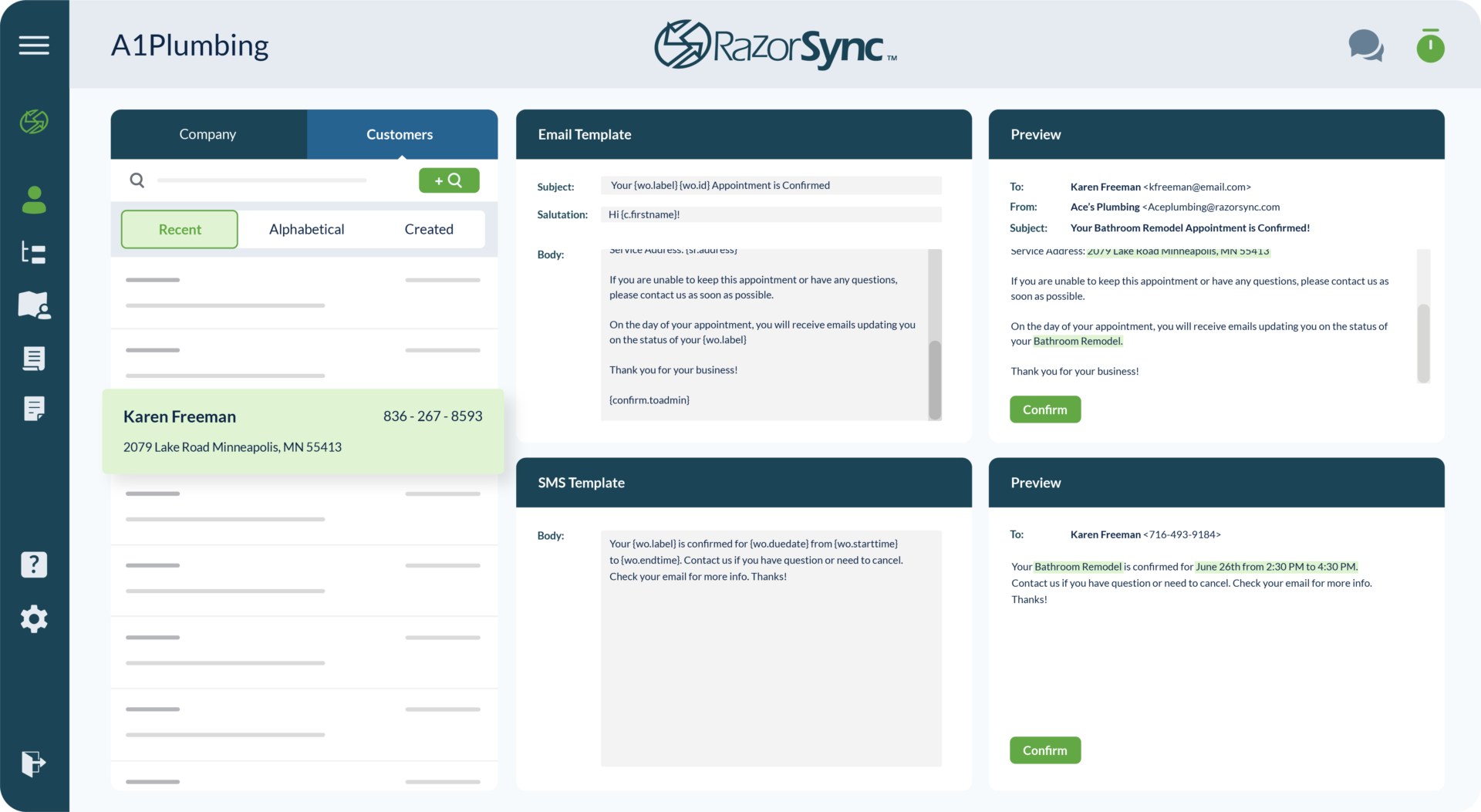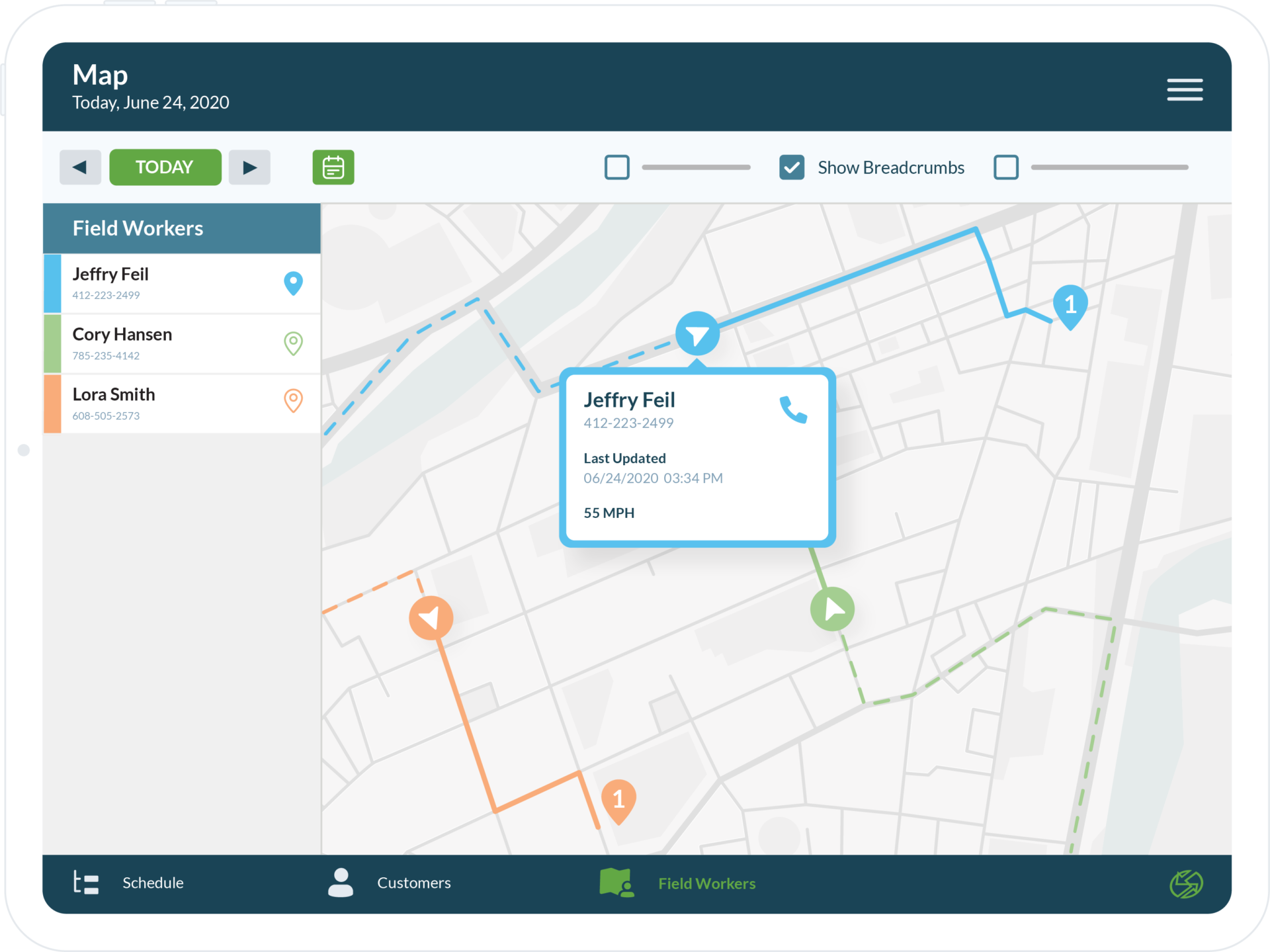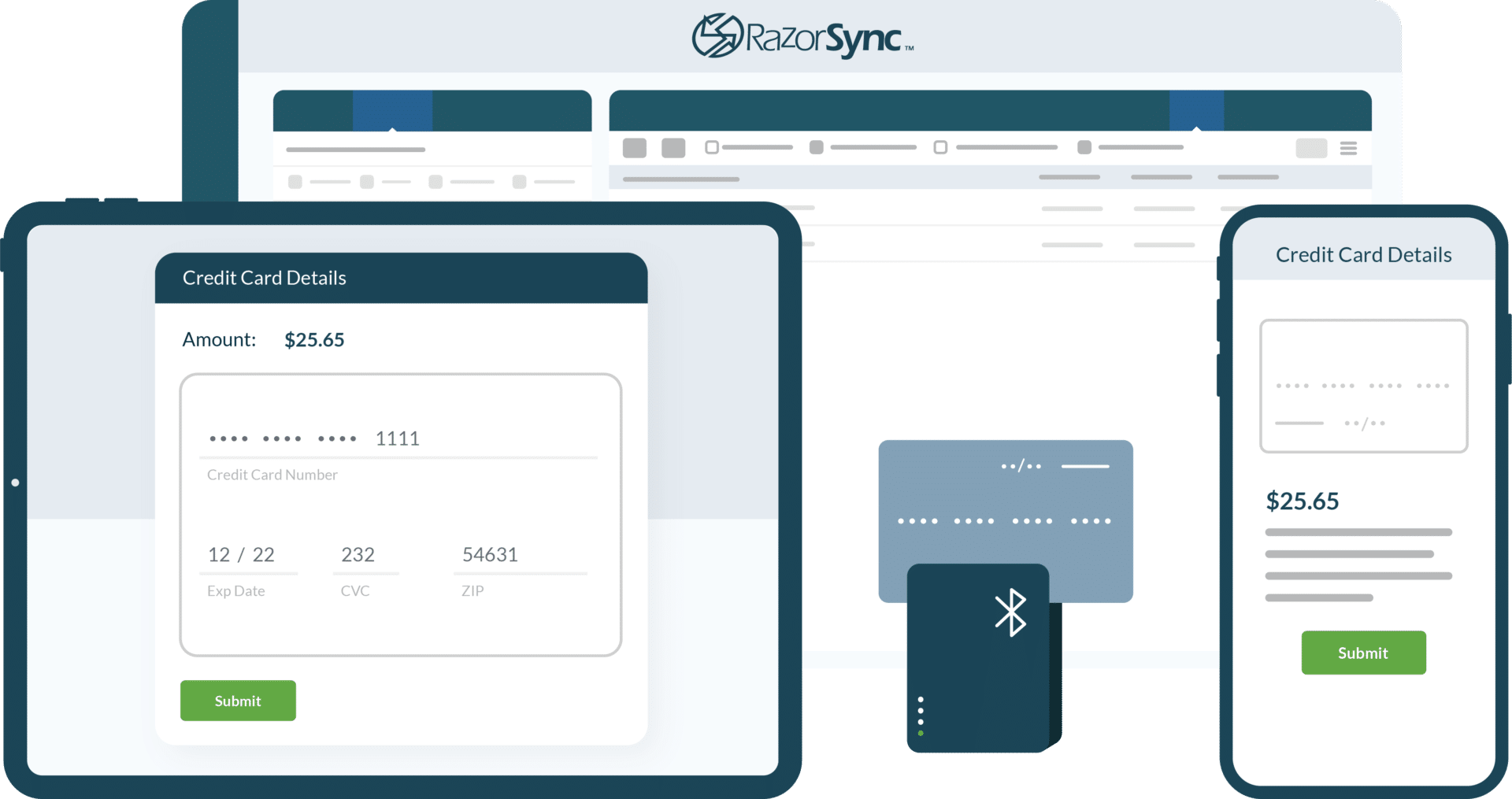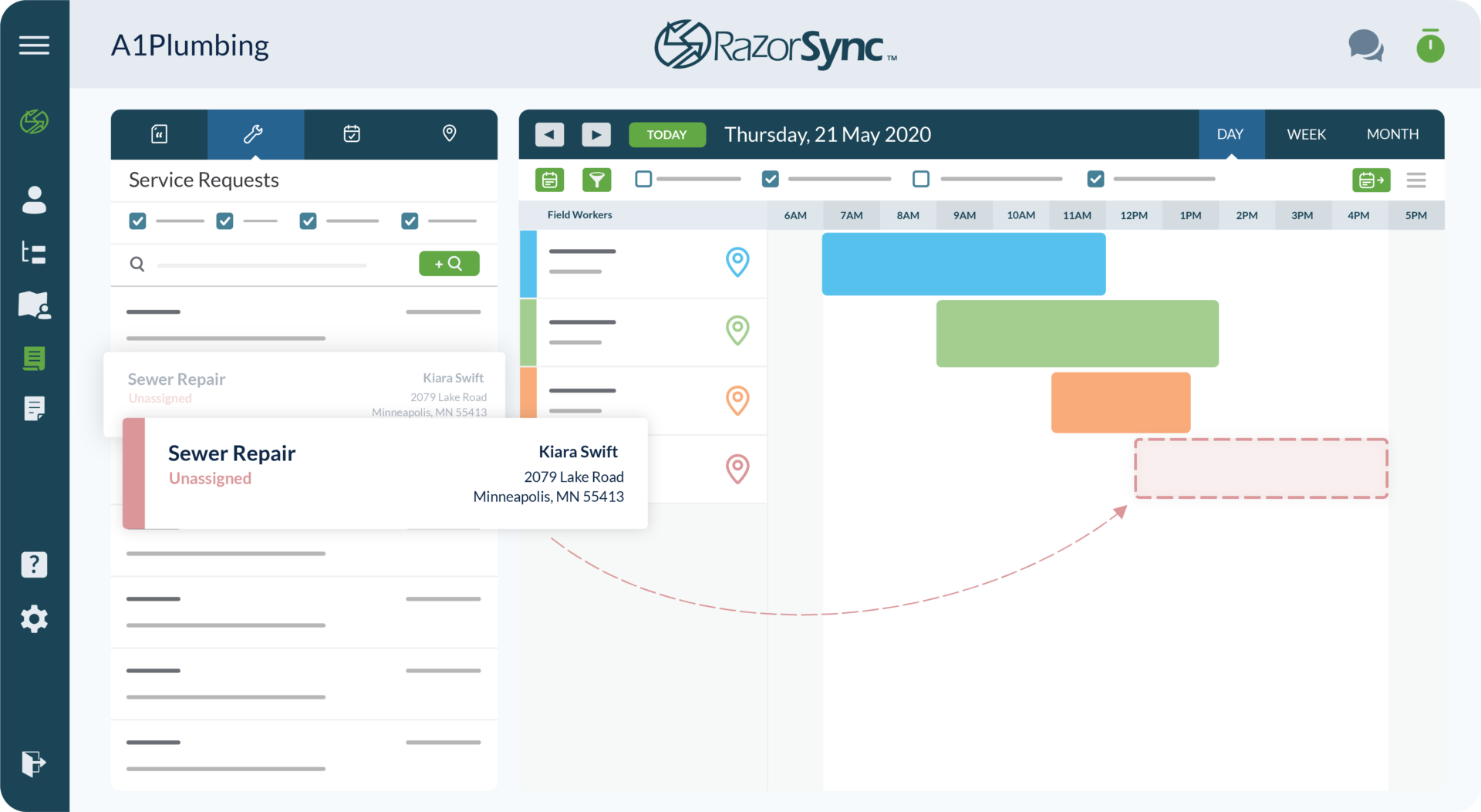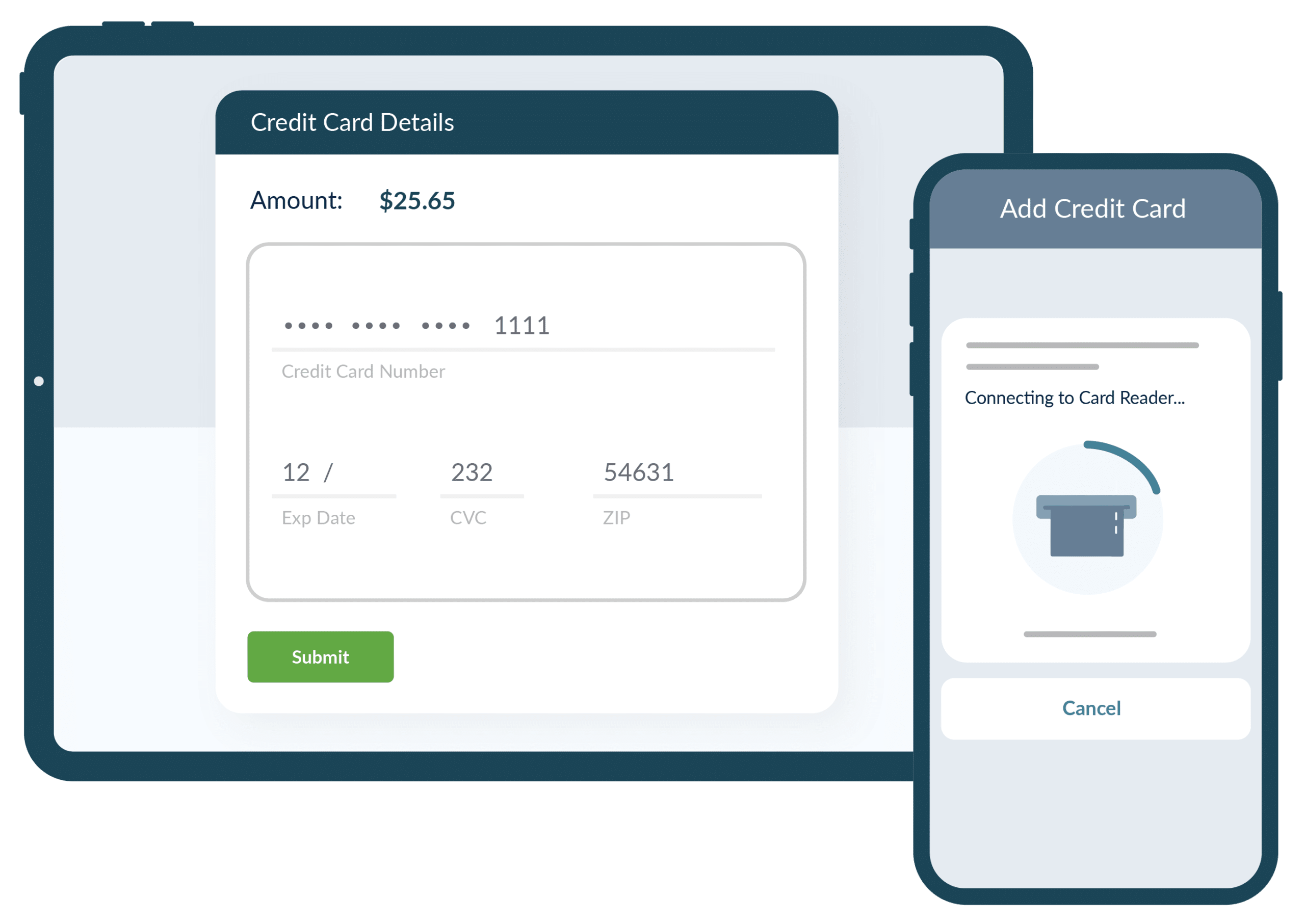3 Reasons Your Field Service Software Needs QuickBooks Integration
When it comes to your bottom line, it pays to improve your day-to-day operations. Many field service businesses rely on Quickbooks software each day, so...
Aug 19, 2020
# of Minutes to Read

When it comes to your bottom line, it pays to improve your day-to-day operations. Many field service businesses rely on Quickbooks software each day, so it’s crucial they find field service management software that offers Quickbooks integration. Beyond daily management tasks, syncing your software with Quickbooks means your team can automate invoicing and billing, create inventory and payroll from work orders, reduce office hours, and more. Your invoicing can be done before the trucks get back.
Here are 3 reasons you need field service software with QuickBooks integration:

Automated Invoicing
With instant invoicing, businesses gain tremendous benefits in their payment cycles. By syncing your software with QuickBooks, your team can send PDF and Excel versions of invoices to customers directly from the job site. Invoices can include parts, labor, terms and conditions, and a clear breakdown of the cost of service by item and price. Without Quickbooks integration, it could be a week or even longer before invoices are sent to customers in busy seasons.
By integrating QuickBooks with field service software like RazorSync, you can capture signatures and send invoices to customers before your technicians leave the job site. QuickBooks allows you to personalize an invoice template to your business by adding your logo and brand colors to send customers tailored invoices within minutes. Skip repetitive, manual invoicing—syncing your field service software with QuickBooks gives you the ability to upload files and import hundreds of invoices in one go.
Live Syncing
QuickBooks integration with your field service software means information about time spent on the job, materials used, and work performed is electronically recorded and synced live online in real-time, via smartphone, tablet, or desktop. Track your workers on jobs in real-time, automate billing processes, and update your customer info with the touch of a button with RazorSync and QuickBooks.
This integration process allows technicians to include notes, photos, and customer signatures in the electronic record, resulting in fewer errors and higher customer satisfaction. With QuickBooks for RazorSync, you can cut down on late payments from customers by using automated payment reminders. You can even see when customers view invoices and get real-time alerts when they pay.
Simplified Billing
When it comes to billing, information collected on the job site updates your QuickBooks Intuit payroll, invoicing, inventory, and customer records. Billable hours and items are then applied to the correct customer account as invoices are created automatically. By syncing your invoicing software, you can automatically add billable hours to invoices with Google Calendar, TSheets, or QuickBooks time tracking. Save time and money by reducing paperwork with online payment and quicker billing processes. Get time back in your day and stop manually entering data for invoices – this accelerated billing process saves your business time and makes it easy to duplicate similar invoices for multiple customers.
Ready to experience life with field service software that offers Quickbooks integration? RazorSync’s field service software helps you manage your team and inventory to ensure that you’re able to provide high-quality field services. Contact RazorSync for details, or try it free for 14 days today!