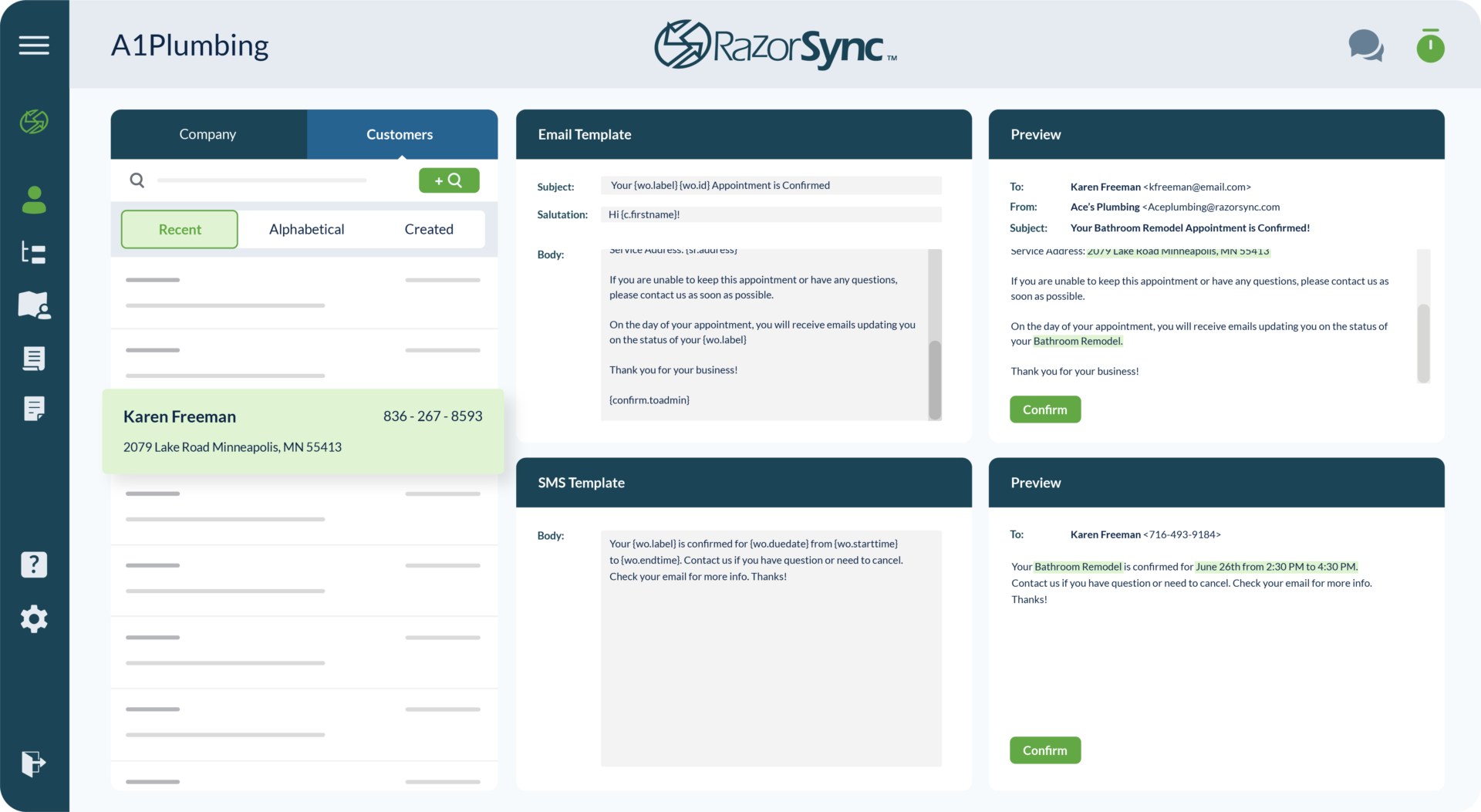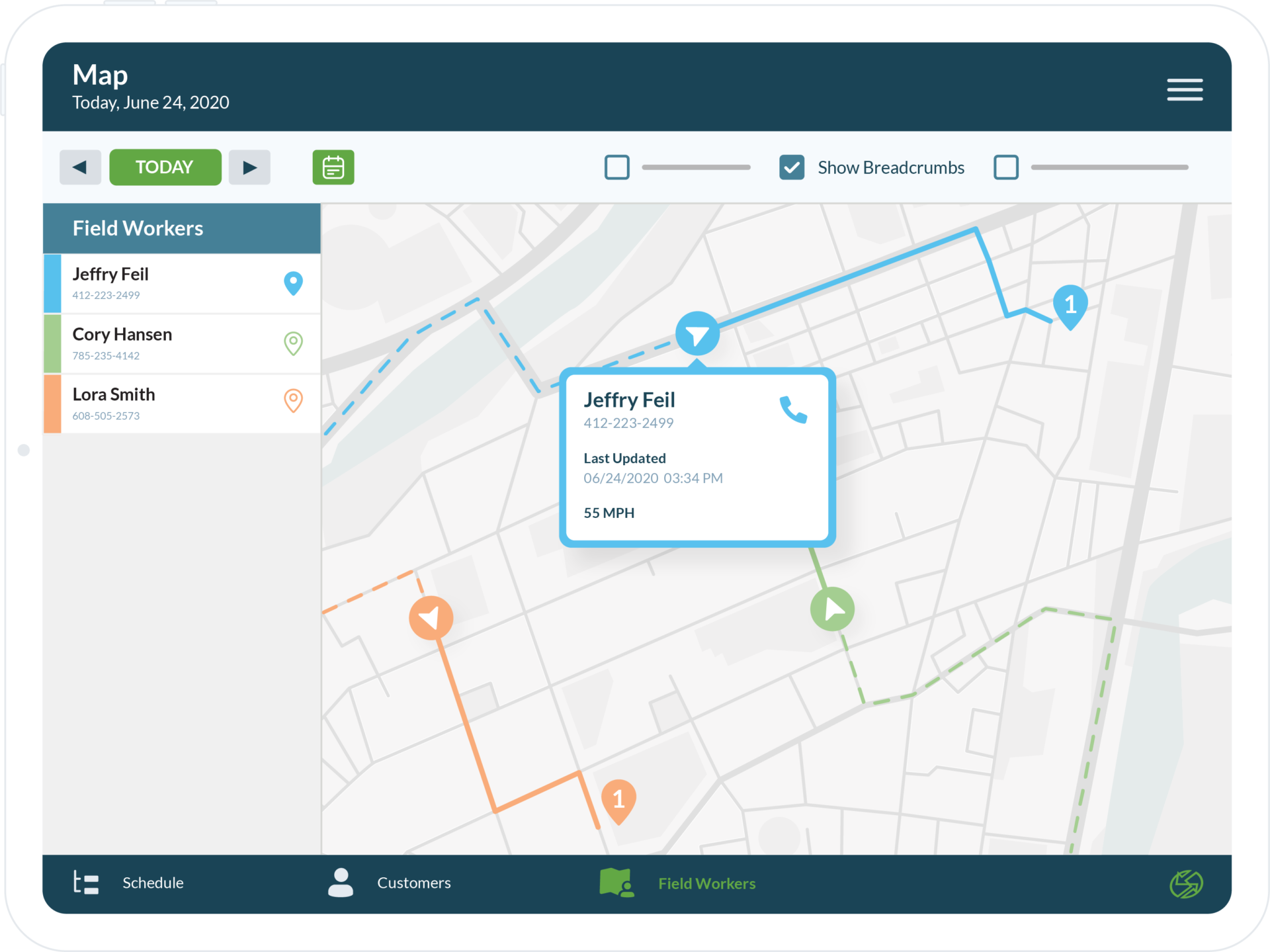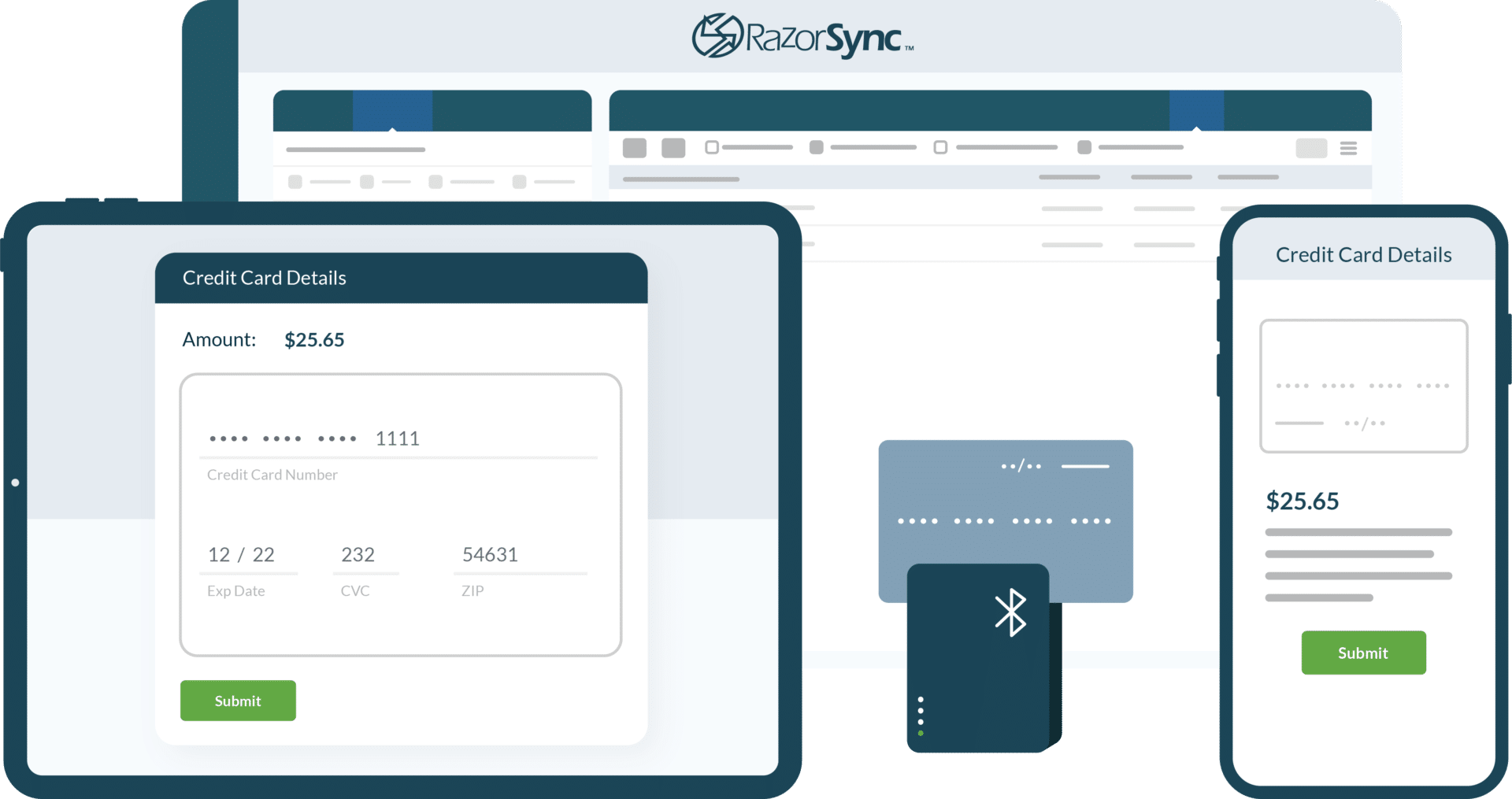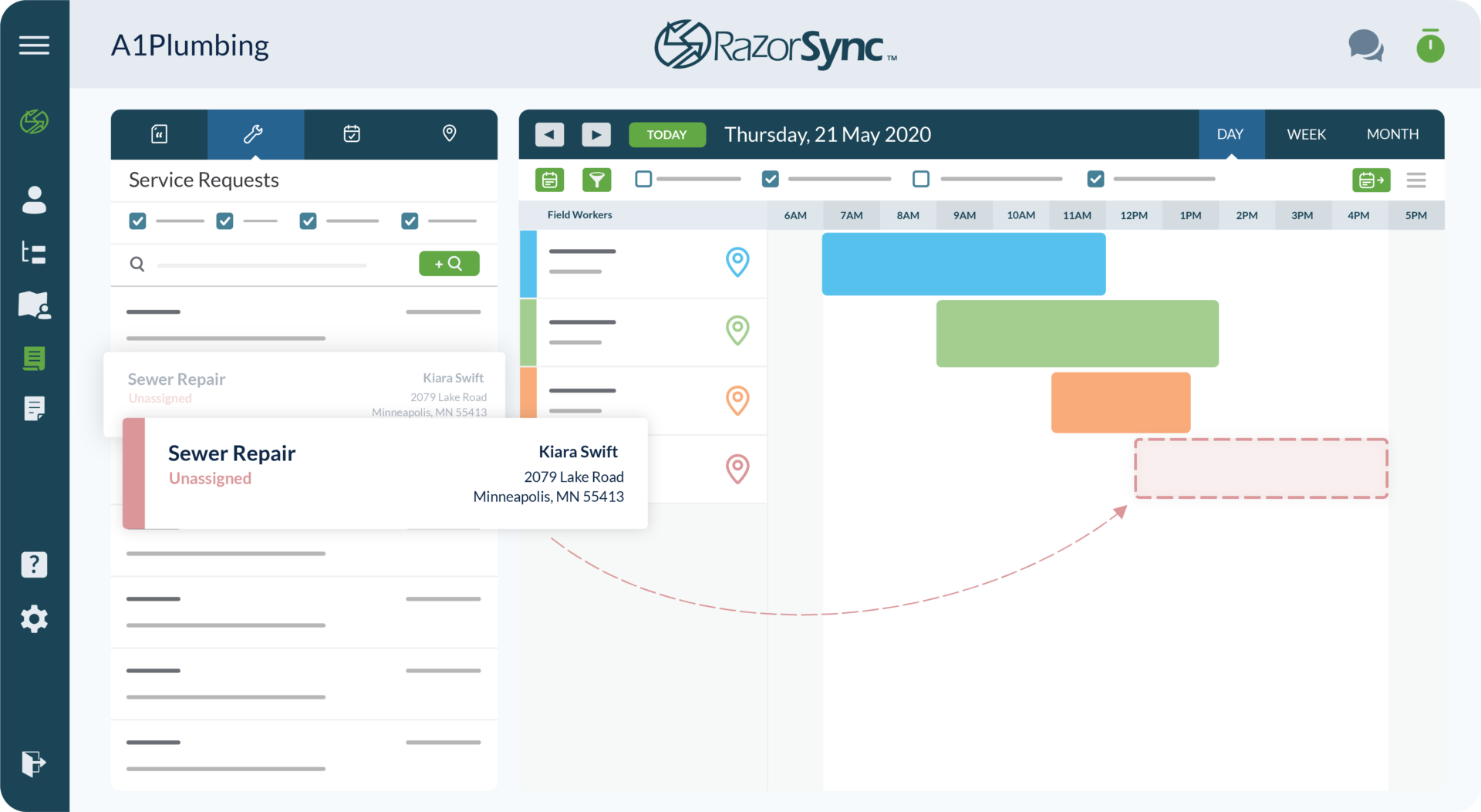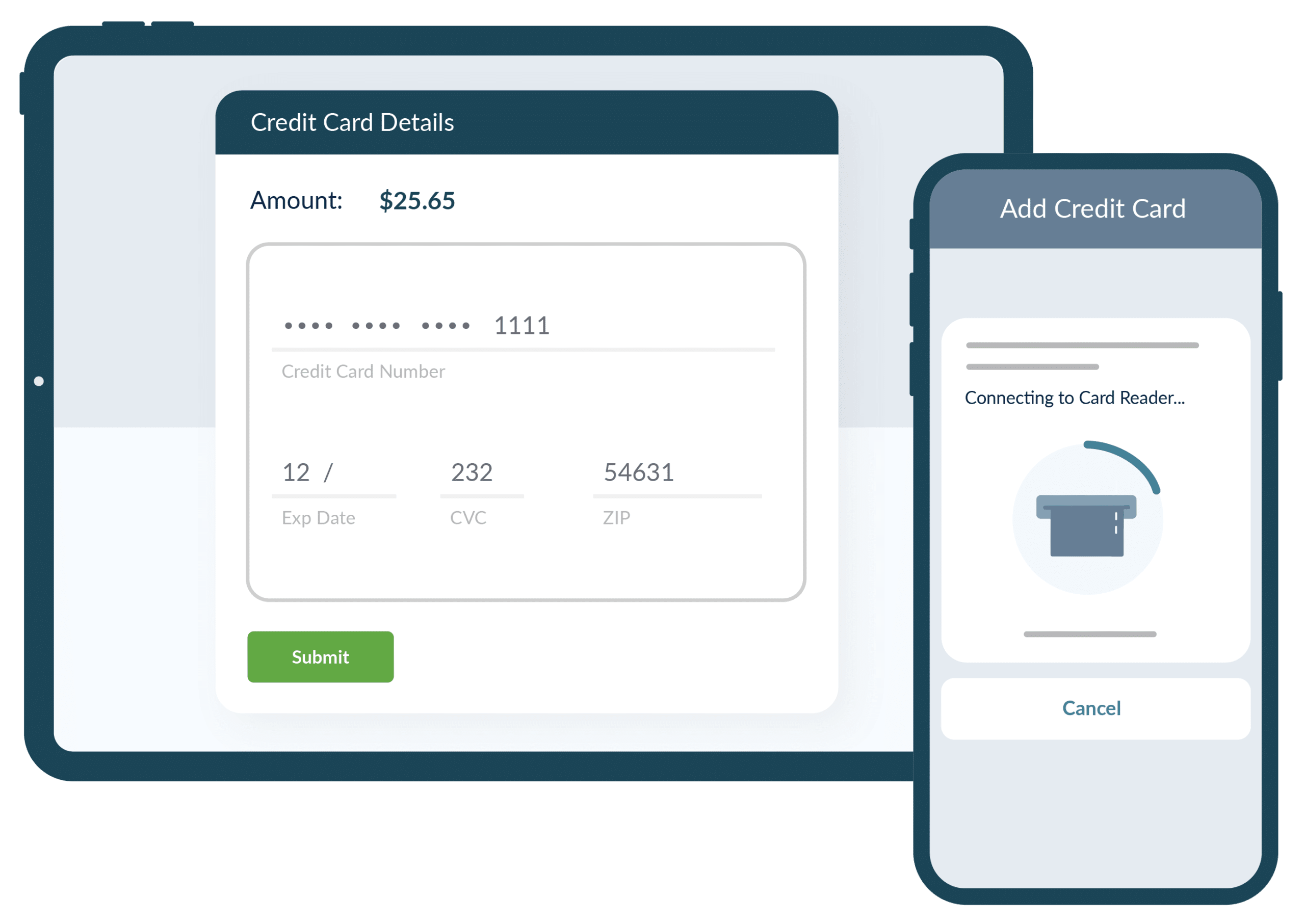5 Questions to Ask Before Buying Field Service Management Software
So, it’s time to go mobile with your field service. First step? Research. Ask the right questions now to get the right solution for YOUR business.
Oct 30, 2014
# of Minutes to Read
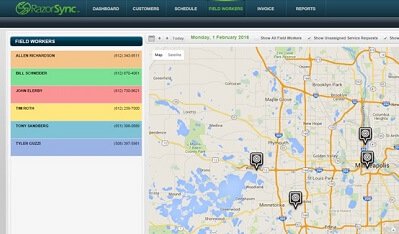
So, it’s time to go mobile with your field service. First step? Research. Ask the right questions now to get the right solution for YOUR business. Here are five points to consider:
How much does it cost? Is there a contract?
Typically field service software pricing is defined on a per-user per-month basis, often with a minimum number of users requirement. Avoid a contract— you don’t want to be locked in. Look for pricing that will let you scale your use up or down with seasonal staffing changes or as your business grows.
The most expensive option is not necessarily the best. Don’t pay more for a popular name or features you may not use. Instead, focus on what kind of a fit the software is for your business. Evaluate quality by reading customer reviews and case studies. Ask about hardware requirements, so you can accurately calculate your total cost.
What features are included?
Certain features are standard across field service management applications, including job scheduling and dispatching, customer management, route mapping and work order organization. It’s an absolute must to watch a demonstration, discuss how the system will work for your specific operation, and try it out over several weeks.
If you want field management software to fix a specific problem (i.e. eliminating paperwork or streamlining scheduling), talk to a representative from the company to ensure the system is appropriate for your needs.
How easy is it to set up and use?
The system should require minimal setup on your end. More than a few hours is too long. Some providers will set up your customer accounts for you. Ask for a product demonstration so you can assess the simplicity and usability of the software in real time. The salesman will obviously know his way around the product, so pay attention to the number of clicks it takes to accomplish everyday tasks. If a common task takes too much time or is not intuitive, consider a different software. It’s a good idea to have your technicians or field workers sit in on the demonstration and give you their feedback.
What support and training will you receive?
No matter how easy the software is to use and install, there will be a learning curve. Ask exactly what support is available. Will you get a live demonstration or webinar where you can ask questions while seeing it in action? Are there training videos online? How about onboarding your employees? Does the website have a Frequently Asked Questions page?
Does the company have telephone support that covers all your business needs? Ask where customer support is located—if it is seven or eight time zones away, it may be difficult to get help when you need it.
Can I customize the software to my business?
The software should adjust to your business, not the other way around. There could be significant hidden costs if you have to make major changes in your workflow, documentation or hardware.
Ask how the software can be customized to fit your operation. Can you modify the labels and language? Will your customers see your brand identity on invoices and email? Can forms be created or modified? Can the workflow be altered? And, will the software grow as your business grows?
What software integrations are supported?
Verify that the software is compatible with hardware you are already using or intend to buy. Can it be used on Windows and Mac? What mobile devices will it run on?
Ask exactly how the field management system will integrate with business programs you are currently using, such as QuickBooks accounting software, Google Calendar, and your payroll system. Are updates from mobile software to the office records automatic?
What you need to know before buying software
The above list of questions is by no means complete, but will get you started. Read customer reviews, don’t hesitate to ask a software representative for references, and ask how customers in your specific industry (plumbing, lawn care, computer services…) are using the application.
RazorSync is simple yet powerful mobile field service software for phone, tablet and computer. It streamlines business operations, including scheduling, dispatching, customer and employee management, parts inventory and payroll. If you are shopping for a field service management solution, we suggest you sign up for a live demonstration or contact RazorSync toll-free at 877-675-4395.